Intro
Contents
Like many of you, I woke up thinking “You know what, I feel like listening to some audiophile Ethernet cables today!” So I brew up my morning coffee, line up the cables, and rub my hands vigorously.
Many audiophiles who stream their music via Spotify, Qobuz, or Tidal don’t realize the sonic impact of Ethernet cables. And that’s understandable. I mean, “it’s just digital” – right?

Unfortunately, in the land of HiFi and digital streaming – the rules are a bit different. Today, I’ll be reviewing the JCAT Signature LAN cable ($1,000 USD). Let’s get to it.
Why do Ethernet cables sound different?
I’ve spent a decent chunk of my professional career setting up networks in data centers. From setting up VPNs, network segregations, Cisco firewalls, and even crimping the cables myself. You name it, I’ve probably done it.
Unless the cable was wired incorrectly, there were very few instances where an Ethernet cable caused a problem. But for the most part, they were reliable and had predictable performance. This was especially the case in a local network – where I rarely encountered lost packets or physical frame corruption.
So when I heard about “audiophile” Ethernet cables (and switches), I couldn’t help but vomit a little in my mouth. As an electrical/computer engineer, it didn’t make one “bit” of sense to me. In fact, it was ludicrous and admittedly – a bit irritating.
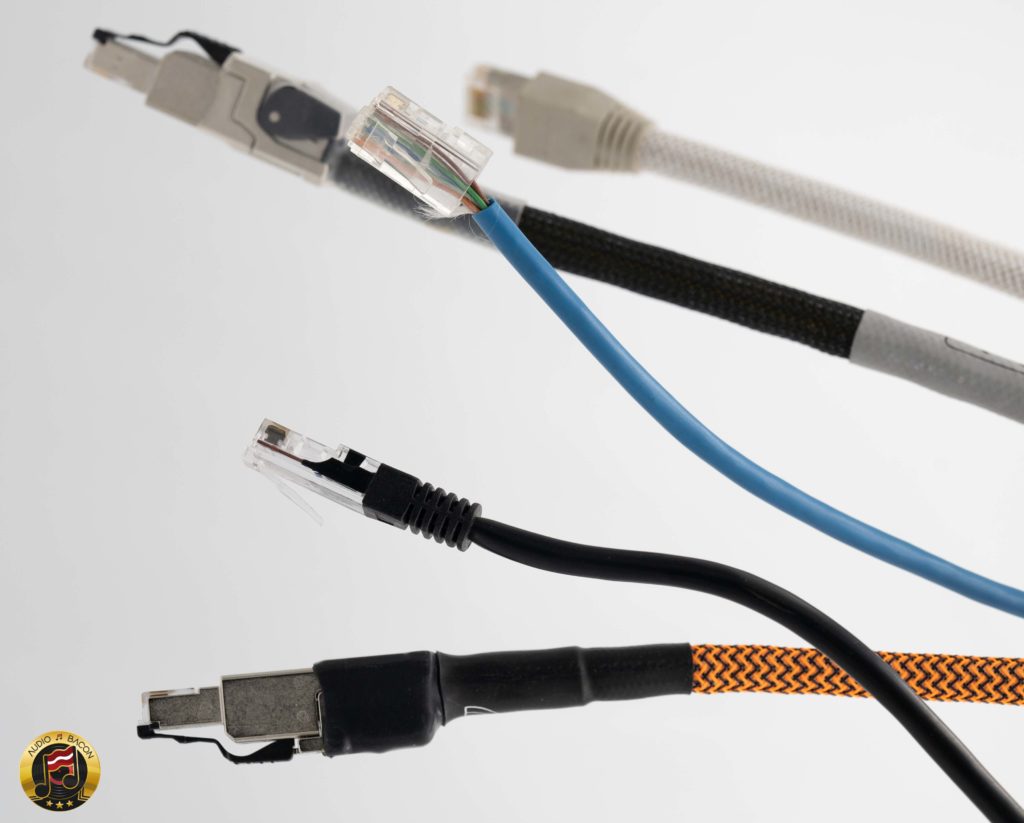
Everything Matters
However, as I’ve realized through the years of being an audiophile: When it comes to sound… “everything matters.” And those things can’t always be explained succinctly through science – if at all. Thanks to our brain, our sensibilities as human beings are very complex. Consequently, this makes it difficult for one to measure how one sees, tastes, feels, smells, and hears. We could use technology to guide us, but it isn’t capable of defining us.
The goal of an audiophile is to maximize their enjoyment of music through better playback components. This mandates an open mind and the will to try things out. An audiophile is open to listening to equipment that gets them closer to what they’re looking for. And doesn’t discriminate or dismiss a product until they’ve listened for themselves.

Anyway, in this case, it was easy to debunk my strongly held convictions. Years ago, I grabbed two different generic brands of Ethernet cables and stream some familiar songs off my NAS. I also tried a few more from different price points – and sure enough, there were differences in tone and clarity. It wasn’t better or worse – just different. And this was with an untrained ear.
However, as an Ethernet cable transferring files back and forth – they all worked perfectly. But when it came to streaming music – there is undoubtedly more to the story.
Want to prove it to yourself?
The inexpensive Supra CAT8 Ethernet cable (~$50) is a great place to start. If you can’t hear the difference there – consider yourself lucky 😉
I would perform measurements, but it’s more efficient for me to listen, describe what I hear, and decide what I prefer. And continue on with my journey. That is the way of the Audio Bacon.

It’s the noise silly…
That leads to the “why does it sound different?”
The main culprit, as with all of HiFi, seems to be of RFI/EMI noise. Some Ethernet cables have filter blocks, proprietary shielding designs, higher quality conductors, and connectors. All of these design decisions seem to shape the RFI noise that ends up in the analog section of your components. There’s no way to completely eliminate noise – but manufacturers are finding ways to mitigate it.
This is presumably the reason why an Ethernet cable will change the sound of your system. In fact, even if you’re not streaming music through an Ethernet cable – as long as it’s connected to your music server – it’ll change the sound of your music files stored on disk.
Now I’m going to go against the grain a little bit. I think the further we stray away from the “norm” – the further we get from artistic intent. Given that most of these recording studios aren’t using faraday cages, high-end cables, clock generators, and power conditioners – I find many of these “exotic” options to be more fantasy and palate-based. Personally, I don’t think it would be beneficial to get rid of all noise, just enough of it.

But I stream music through Wi-Fi! The Ethernet cable shouldn’t matter.
Let’s agree, for the most part, the zeros and ones are coming in fine, and there aren’t any hiccups in the playback of music. But the way a cable interacts with your equipment, notwithstanding being a digital cable, changes how sound is reproduced.
Surprisingly, this is the case even when the Ethernet cable is hardwired to your modem and router – but is streaming music wirelessly to your devices. You’ll still hear characteristics of that Ethernet cable. It’s weird – and I suspect the power supply, circuit design, and the cable’s LCR values play a part in how the antennas interact with each other. Anyway, this is a job for the more objective-minded.
At this point, I’ve probably heard over a hundred Ethernet cables. Some of which I’ve built myself. It turns out – it’s difficult to actually find Ethernet cables that sounded exactly the same. Even among generics.
Consequently, even an Ethernet cable is a crucial part of an audiophile’s digital playback system. And is the reason why I review them.
Where does the Ethernet cable matter most?
A little obvious, but the cable closest to the DAC will have the most impact. This is usually the cable connected to your music server. This is the cable that will “alter” the sound of your local media files as well.
Interestingly, with the SOtM sNH-10G switch, the inbound Ethernet cable (from the router or wireless bridge) didn’t affect the sound of local files much – only the streamed music. This was not the case with other off-the-shelf switches.







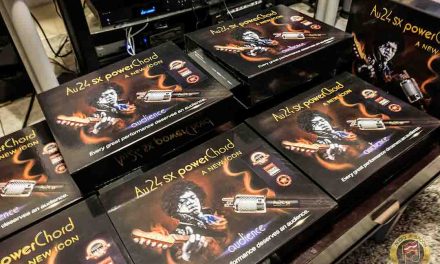

Thanks for this review Jay! I’ve not yet pursued any ethernet cable upgrades over standard cables. Question for you: I currently have a Chord Dave and M Scaler (connected with some nice Black Cat Tron SPDIF cables that sound great to me). But I connect my M Scaler to the source (Macbook Air / Roon via USB hub that has an iFi DC iPurifier 2 for power) via USB cables (upgraded and with iFi iPurifier3 to the M Scaler and other iFi iSilencers throughout the USB system). I’m wondering if you think this USB to the M Scaler approach would be bested by some sort of Ethernet connector (like to an Ultra Rendu or maybe a Stack Audio Link)?? Also, have you upgraded your M Scaler to some other power supply and if so which one? It is indeed amazing how much difference cables can make. Currently my Dave is using a PS Audio AC12.
This will void your warranty – but I’m trying out a few battery packs with the HMS. The pros outweigh the cons so far but I’ll have to do more digging. Interestingly, the DC cable used with these battery packs seems to determine tonal color more than anything.
Remote controlling your music via a music server/streamer on your network (rather than your laptop) typically yields better performance. The USB output of the server/streamers should be better than that out of a laptop.
Thanks. That is intersting about the DC cable to the HMS! I look forward to your review on this at some point. I did compare a while back my Laptop to the Roon Nucleus (same Roon software, same source content) and also to the Aurender server. The Aurender sounded somewhat (but not a lot) better, but the Roon Nucleus and MacBook Air were almost identical (with an iPurifier 3 inline) and that’s with Dave sourced directly via USB (before using the M Scaler into the Dave). Something like an Ultra Rendu or other streamer/server may be in the cards for me. But I wonder is USB to the HMS optimal (given that Dave gets its signal from the HMS via SPDIF anyway) or is the HMS best sourced by SPDIF or optical or does it really matter? I will say that so far other than the obvious benefit of the HMS and the SPDIF cables, the biggest effect I’ve seen was the better power cable to Dave – that made a very big difference.
Wouldn’t it be wiser to use sfp fiber and electricity as stable as possible like from off grid solar setup with PSU in the middle?
I’m actually going to install solar to test a few things out. Although STP “should” improve, this really depends on the switches. For the SOtM, the Ethernet ports are better.
All standard solar inverters will copy the ac frequency on the line. This is an anti islanding feature to stop you frying the lineman’s working up the power pole when he turns off the power line. Just use a line interactive UPS if you want a corrected voltage.
So MRI brain scans, bank transactions, data base backups and crc checked files move over standard cat 5~6 just fine and with zero corruption or degradation. But your audio file is some how alterted? Give me a break clearing you don’t understand TCP_IP or are a shill
Ok I’m sorry, but how can you seriously claim you work in any field related to ethernet and then claim that ethernet cables have any sound to them. Yes exactly, it’s digital and not just digital, its error correcting, there is NO WAY that there is any difference. If they pay you for this review just tell the people. If anyone doesn’t trust a normal cable, get a cat.6a cable, it’s individually shielded and basically immune to interference on short runs (100m). The reason you don’t want to do any measurements is not that you trust your ears more but that every measurements even before error correction would disprove everything you say. Is money really worth deceiving people that don’t know better and waste 1000$ on cheap ethernet cables that cost 4$ in production? 1,50 per connector + 1$ in cable and 2-3 minutes actually assembling the cable.
Yep. Perhaps the funniest bit, though there is plenty of competition, is this. –
“ Fiber internet sounds quieter, tighter, and more detailed – but thinner. Cable internet is softer and warmer…”
There is no bigger con in the entire commercial world than that aimed at so called “audiophiles”, especially in the area of cables in their various forms.
Jay, you’re contradicting 50+ years of work by thousands of engineers with an anecdotal argument. Without data to back up your claims it seems you’re either preying on the ignorance of people with money by reinforcing the patterns that they’re familiar with (and coincidentally spreading misinformation about how the world works) or you’re not understanding how data is transferred and stored. It’s easy to verify if there’s any change in the data by hashing the data at each end of the transfer and comparing the results. If the hashes are the same, then the data is the same and the audio is the same. This validation removes all data transport and storage complexity from the equation and then no one needs to buy insanely overpriced cables. I’m not going to return to this site, but I’m tempted to return just to read the responses of more highly qualified and less patient people.
This is complete nonsense. I question your claim of being an EE/CE.
Even if noise is introduced into an Ethernet cable, the transceiver only cares about the bits. As long as it can discern the signal over the noise, it will send on a perfect recreation of the data. Ethernet and IP have built in error checking and frames/packets will be discarded if there are any errors introduced along the path. TCP or the application will simply retransmit the data.
No, see, the cable transforms the bits such that the hashes collide but it sounds the same. Better. So it sounds better. You should give them $1,000 for this cable.
It’s not the noise introduced to the cable, but the noise the cable introduces to the system (not the digital stream)
Bob, take a look at the yamaha wxa50 for HD music streaming.
Absolute rubbish.
The 1’s and 0’s either get to the device or they don’t. Additional 1’s or 0’s that aren’t required will be rejected.
There will be error checking algorithms performed and the data is the data – nothing more, nothing less.
Don’t believe me? Then transfer a file from a super quick new PC to an slow buggy 10yr old one and compare the two files. Are the files identical, or does using the ethernet cable add junk data or lose some of the information? The answer is neither. The data bits are checked in and checked out perfectly. That’s why when you open a photo it’s not magically less vibrant due to data loss or has weird characters and grain embedded.
In the digital domain you get 100% of what you put in, nothing more, nothing less.
This article is a travesty. Focus on analogue and noise reduction in the electrical paths if you want to have identifiable differences.
Stop trying to pass of this snake oil – there is nothing to debate here whatsoever. The only way your ethernet cable will make a difference is if it isn’t shielded and causes some kind of ground loop him. However cheap cat5+cat6 cables are used daily in multi billion dollar data centres daily. Google and Microsoft are not rushing out to improve the data quality of their information transports for a good reason. The cable is simply the carrier of digital data which is checked in and out 1000 per second in devices with 1ms response times.
I’m so angry at this absolute con of a cable and concept.
Credentials : 25+ years being an audiophile reviewer and the same being a data centre manager
I agree with most of the statements, however, I think in “digital” transmission, on the receiving end, you either get 100% or 0% (complete and identical info as was sent or nothing at all) depending if the “packet” of information was received successfully w/o any errors or there were enough issues or errors that, even after attempting to “fix” the errors, the transmission is declared unsuccessful and “nothing” is received! So, the overall transmission is either “1” for total success or “0” for a complete failure!
You are completely correct, I work as an Automation Engineer and Shielded cables are only useful when you have A LOT of electrical noise around the cable and trust me you don’t have that at home, we usually only use them inside of Motor Control Centers to communicate control equipment, and I am talking of 480 V panels with currents in the hundreds if not thousands of amperes.
An idiot is born everyday. Only few of those spend thousands of dollars to buy snake oil products.
Dumbest thing I’ve seen. A $1 cable works just as good. There is no difference. Hiccups don’t matter! The devices have a cache that holds the entire file after a second!
This is an amazing troll post. EMI differences won’t matter at all if the music is digital, transmitted to a device, and then cached there. Talking about how Ethernet cables “sound” is in the same realm as the “WiFi allergy” people: it’s all imagined and in your head.
Let me guess next you’ll be on about how the fiber cable quality effects an audiophile’s enjoyment… Let’s do a double blind experiment, 10 Grand to you if beat chance consistently, but 10k to me when you fail.
Hilarious! I loved the subtle-not-subtle sarcasm throughout the whole article.
Maybe one day audio measurement tools will finally prove once and for all that the bragging about overpriced components is for nought. Until then l guess I’ll keep financing my doctor’s spending obsession.
If you guys want real high quality Ethernet cables, try R&M (Reichle and De-Massari).
1000 bucks for an Ethernet is for utter fools, R&M is swiss and ultra high quality and uses IDC in plugs, not IPC like this crap, but not 1000 dollars .
This is the biggest joke of an article I have ever seen come out of an audiophile site. You explain nothing about the underlying IP stack to the OS you are using, which has way more impact to streaming audio than the Ethernet cable you are using (which has no impact, assuming you have 0 packet loss, which 99.99999999999% of cables are capable of.
And again, yes, it’s digital, it doesn’t fucking matter. Keep making up whatever you want to justify your non-sense, but it doesn’t change the laws of physics and how computers work on a fundamental basis.
If you notice any difference, it’s because of the equipment you are hooking the cables up to is crap. How many times do people with PhDs have to explain this to audiophiles?
You disgrace the term “engineer” along with those that actually do the real work.
Streaming vs downloading would not effect playback as far as different Ethernet cables go. I’m sorry but this is a cash grab my friend.
Great article! Funny, timely and erudite. Cables are essential. As an avid audiophile, I love my portable rig. Rocking the M11 Pro, which I love more than my A&K 1000M. Currently looking for best cable, using RHA CL2 planar, just got my PW Audio Limited copper. Yesterday I received my Forza Works silver copper hybrid, and it sounds fantastic.
What other components did you use for your testing? Headphones, Amp, DAC, etc.?
Your an idiot
If your streaming from the internet there are so many different things that can / do happen to each packet that you can reproduce anything.
If it’s local then switch a bad network cable out with a good one is one thing but to con people in to buying a $1000 cable makes you an a-hole and if you believe it makes you an idiot
Snake oil lives on well into 2019 I see.
If you use Wifi for streaming It is absolutely required to change out the air in your space. I find that helium has the lightest sound (great highs). And nitrogen is the most neutral. YMMV. Hard to breath however.
Do you know what your conclusions imply? They imply that a cable transferring digital data can make a difference in sound! Digital data, when both a cheap cable and an expensive cable are able to provide 1 Gbit/s speed, extremely low latency (even bad cable doesn’t slow electrons down) and zero packet loss (Ethernet can correct a flipped bit here and there).
So where does this difference come from? Can you explain that? After all, the device into which the Ethernet cable is plugged receives exactly the same data, at exactly the same time. Cheap (but good quality) or expensive (and excellent quality) cable – it doesn’t make a difference – the cable doesn’t flip zeroes and ones to make your song better! If it did, it would be a faulty cable!
didn’t you realize yet that he was paid a lot for writing this bullshit?
Materials used just sound different
This is just entirely bullshit digital is digital if the bits from the signal was different then the signal is corrected, could not believe to read this kin of bs en 2019 with people believe it …
I do think open-mindedness is great, and I think the author sincerely thinks dropping a cool US$1k on a single Ethernet cable would improve sound quality. As an electrical engineer myself, I also sincerely think the reviewer should stop calling himself an “engineer”.
Yes a regular unshielded twisted pair (UTP) cable may cause Ethernet frames to be discarded if EM interference corrupts the frame. Yes because audio data are transmitted via UDP there won’t be re-rransmission. Just use a _regular_ (as opposed to “audio-grade”) Shielded Twisted Pair ethernet cable.
So much nonsense. Yes, the cable attached to your audio system can act as an antenna, if it isn’t assisted from the circuitry if the the DAC edge or downstream of it. But in a wireless streaming setup? You either have a weird environment or a load of confirmation bias.
Is this a joke? Because if you aren’t joking, then you have a mental illness.
If you are seeing differences on disk when doing a digital transfer you have a major problem with your gear. There is inbuilt correction in the protocols to prevent that kind of thing. Do a double blind trial and you will not be able to hear differences between cables… this is the placebo effect you’re hearing.
This has to be I’ve of the most absurd things I’ve read. Do you understand how music is formatted? Do you understand how TCP/IP works? This cannot be anything more than the power of suggestion
That’s the most absurd nonsense I’ve ever read!
You’ve completely mixed up the very meaningful effect of the analog parts in a modern sound reproduction system, between the analog part (physical layer) of a data transmission system.
You can take the ones and zeros composing the digital sound stream, write it down on a paper scroll, send it across the ocean in a glass bottle! As long as all the bits arrive intact on the other side and fed into the same sound system, it will sound exactly the same.
Furthermore, if digital sound stream are not conveyed perfectly (or rather very badly) on lesser cables (or WiFi) the effect would sound like noise / cracks / gaps, but it would certainly not change the characteristics of the sound/music quality like dynamics, sound stage, clarity, harmonic distortion, etc.
This review is very unprofessional, uses only subjective observations and not even known subjective terms!
It would be a complete waste of money to invest in such product.
Oh lord, PLEASE tell me this site is a joke! I mean… “Surprisingly, this is the case even when the Ethernet cable is hardwired to your modem and router – but is streaming music wirelessly to your devices. You’ll still hear characteristics of that Ethernet cable.”
How much more nonsense can you pack into a sentence!
Imagine being so stupid you think the same regular old Cat6a that works for every major enterprise isn’t enough to carry your music streaming, so much so that you’ve convinced yourself this cable somehow sounds different.
Despite your claim that you have worked in data centers and whatnot, it’s quite clear you dont actually understand how ethernet works.
Each packet sent over ethernet has a CRC parity and goes through a complete CRC error check on the other end of the transmission. This means that if there is enough “noise” to disrupt the packet’s data, then it will be dropped and either requested to be resent (TCP, in most home use cases), or simply discarded and forgotten about (UDP). Once the song data is put back together on the other side, in the case of TCP, it will be 100% the exact same as it’s transmission. There is no way to add noise to a digital file without changing the bit values. In UDP, if there dropped packets in UDP (very rare, and likely due to very cheap or failing NICs, or badly terminated cables), then you would experience either silence or obvious “transformer like” glitches to the sound. Something that a 2 year old could pick out as being wrong, not requiring an “audiophile ear.”
This whole article is nothing but a sales pitch to get gullible people to waste their money. You should be ashamed to call yourself an electrical engineer.
I don’t think setting up firewall qualifies him as an engineer. This article is either a troll or paid by the scam company making those cables.
What kind of fucking moron do you have to be to fall for this scam? Are you really that retarded or did you invest in their stock perhaps and you’re now pushing this nonsense around?
You do know that if the signal is digital it does not matter if it’s $1,000 cable or a $3 cable as long as it makes it from one end to the other.
Read the IEEE 802.3 standard.
At best, cable may have impact on latency due to error correction, but you would have to allow packet errors through to impact tonal quality. If that is happening, you have bigger troubles.
It’s 1’s and 0’s dude, the only difference a better-built cable will make on a digital signal chain is speed and accuracy of delivery the 1’s and 0’s which will then be buffered and decoded to sound exactly the same. This is a ridiculous article.
Great review. I am a newbie here. I have lots of excess cat6a unshielded cable after wiring my system. Can this be used as speaker wire to improve sound? I was planning to use 14-2 speaker wire.
This is complete rubbish. If noise is introduced into the Ethernet cable, then one of two things will happen. The transceiver will or will not be able to read the bits on the wire. If it is unable to read the bits, the Ethernet frame will be corrupt and will be dropped. Otherwise the bits are passed on. None of the noise carries on. The ones and zeros are reproduced along the path and any noise is lost.
I’m sorry,
Is this article satire ?
Absolutely not.
Very nice review… only if it weren’t a troll.
Because if this isn’t a troll review and you weren’t paid very good bucks for this then, there is something really wrong here.
Everyone should know that streaming, file sharing (as in using the file shares of your NAS) is using TCP, which employs error correction mechanisms and ensures that everything arrives in the same state that it was sent. No matter what you try to do alter the stream it will arrive as it was sent.
This works perfectly over the 70.000 kilometers of the satellite links (35000 up and 35000 down) so the 10 meters of your Ethernet cable shouldn’t pose much of trouble.
But in the other hand a 900 bucks Ethernet cable should sound better otherwise who would buy it, right? Well the think is if someone gave that much money for an Ethernet cable they should really really really hear a difference. Or they would just feel stupid right?
As an audio engineer who works with Dante, I have to disagree here. Streaming audio, or in this case we are simply talking about real-time audio over digital components, will not be affected by “lesser quality cable”. If what you seek is more audio quality (or in digital speak, more bits) then you simply need more bandwidth. My ethernet cables (even dirt cheap cat 5e) can operate at gigabit speed, which is enough bandwidth for 64 channels of lossless audio bi-directionally. Even if you’re trying to create an audio signal of a quality that we can’t recreate with speakers, you still have immense amounts of bandwidth left over for additional channels at the same quality.
Other than EMI, I don’t understand how how a $1000 cable improves data integrity. Wouldn’t a quality DAC have enough shielding to prevent EMI from affecting the analog side? Wouldn’t a standard CAT6 provide enough shielding to reduce EMI in that situation?
EMI doesn’t matter anyway. The ethernet protocol uses twisted pairs to digitally eliminate anything that shouldn’t be there; in other words, ethernet does not need shielding because ethernet self-corrects. I have thousands of feet of unshielded ethernet cable operating audio systems for four theaters, and everything building-wide is crystal clear. Proof is in the pudding
Moose, stop talking. Twisted pair wires is to make sure that they equally pick up the same EMI so that it can be removed with op-amp filters (analog process, not digital) on the receiver. Just twisting wires on its own does nothing to remove EMI and you can’t digitally.
The EMI I was asking about would be from crosstalk (NeXT and FeXT) possibly within the signal conductors in the connector, plug, and circuit board. I’m not familiar enough with audiophile hardware and assumed that the DAC digital connection was also Ethernet.
No need for shielding. (Generally)
– Ethernet have no ground cable. (that’s also why cannot transmit any noise from any connected device), it uses differential signaling instead. It just checks the voltage difference between two pair of cables, no matter what the voltage may be.
– That’s done by having a transformer on each end, which adds more isolation even.
So. The ethernet cables have no ground, and the ethernet cables never comes in direct contact with any of the circuits of both ends.
Ethernet shielding on high cat numbers is just because the ethernet voltage limit between pairs is 1500V and on very noisy environments (Factories, etc..) big induction machinery (Motors,etc..) can induce voltages higher that that.
> it’ll change the sound of your music files stored on disk.
Citation needed for this whole nonsensical article, but especially this but because it’s measurable. Take the checksum of your file before and after transfer. Are they different? No? Then it’s impossible for the file to sound different. Yes? Your file transfer protocol is bad and you should get a different one.
Like many audiophile posts, this ignores the fact that communication over ethernet is error-checked and corrected specifically for EMI and other error sources. No EMI is going to affect the “analog component” of your signal, which is not actually a thing on a digital differential bus.
My favorite part of all this, claims he would measure the difference in sounds but there is no point because it is easier for them to hear lmao
This has to be a trolling article, right? You’re making fun of idiots who would spend $1k on an Ethernet cable, right?
If not, holy cow…you need to go back to school. Digital is digital. Nothing can have any effect on the *sound* of a digital file until it hits a DAC. This cable is as absurd of a cash grab as those green markers people used to color the edges of their CDs with. Shame on you.
And…here…we…….GO!
I couldddd measure the difference an Ethernet cable has on digital audio but nah, that would provide definitive proof all these differences I am hearing are in my head.
This is so much bullshit. Geez, what a same. Screenshot for future mocking between my peers.
I find these replies dissing Jay’s review quite entertaining and frustrating. As an electrical engineer myself (yes I do understand a lot about what’s going on technically) but I also know that audio is extremely complex and there are many aspects of it we just don’t understand but we can hear! Jay does indicate that noise is likely a key factor (Rob Watts of Chord agrees on this). Related, folks would likely say how useless different power cables are but a quick listen will (to those that are open to direct experience) that they can make a very significant difference. I would love to see a discussion like this amongst wine lovers – with the deniers illustrating how we know how to make a perfect wine and everything else is just a scam! So the divide continues – those open to direct experience vs those who think we already understand everything and deny direct experience. The game continues!
I’ve yet to see a double blind test conducted by a trusted third party to rule out the possibility that you only experience these differences because you’re too open minded, and want to believe in something that doesn’t exist. I mean, I believe you that you can hear the difference, but that can be caused by your brain thinking that this expensive high tech equipment is better, therefore adjusting some filters in your head.
Dear Bob,
“those open to direct experience vs those who think we already understand everything and deny direct experience.”
If Jay Luongs “direct experience” was accurate and not placebo it should be really simple to prove in a trial.
Just use a simple setup, let Jay listen to one song with an average ethernet cable from amazon and then use the 1000$ one (obviously randomize it).
If the difference is so clear, Jay should easily be able to tell both cables apart 10 out of 10 times. But you know what? He wont! And I’ll bet you a thousand bucks that it is impossible for anyone to tell average ethernet cables and the expensive 1000$ cable apart via listening to music.
If you are really an electrical engineer then you should be open to scientific studies of your outrageous claims but I have the feeling that you audiophiles simply want to believe that your expensive crap sounds better.
Bob, noise isn’t a factor when it comes to digital audio (and especially compressed audio), because when noise is too strong the audio goes from being clean and understandable to being unplayable at best or completely garbled at worst (I say that this is worst, because it indicates multiple failures in your digital hardware).
This isn’t like analog noise affecting analog picture to where, if we were to use video signal for example, a red pixel is shifted slightly and is now a darker red. This is more like an error causing a red pixel to turn pink, and then all the consequent pixels appear to be garbled.
See, digital data, and especially compressed data, has a tendency to not come out right *at all* when there’s even a minor corruption in what’s being interpreted. So if an expected 0 comes out as 1, and that expectation can be managed via a great many available options (look up CRC and Checksum). When an error is detected, the content is discarded until validation is successful again.
You (and the article) are mixing/comparing an exact science (where there is 100% understanding of the field, as we humans were the ones who created it) with something we don’t even begin to comprehend or have little understanding and confirmation about it (senses, we didn’t design them neither ourselves). You (and the article) are wrong about the first and correct about the second.
Now, an Ethernet cable can NOT in ANY way alter the sound. Simply because it is NOT carrying ANY sound, but electrical signals that are translated into 0s and 1s (aka binary data).
Therefore the computer is always getting the same exact binary data (error checked), no matter what Ethernet cable you use.
So… Why is this so hard to understand?
If someone really notices a difference, or there is really a difference, then it must come from the audio cables/devices (no expert here so no technicalities).
I think it is not that hard to understand…
In addition to the other comments we might also be forgetting that the network cable is part of a very long chain of conductors and devices from it to your ears, including the sound card, motherboard, audio jack and headphones/speakers. The data gets changed and messed about with many times and by the time it hits your ears I would have thought any remaining errors should have been corrected.
What aspects of sound do you not understand? Sound is understood very well scientifically. It’s a propagation wave that travels through matter, and differences in densities of the host matter can change the properties of the sound traveling through it, however, A DIGITAL AUDIO STREAM is NOT a sound wave. The way it travels through different types of wires DOESN’T MAKE A DAMN BIT OF DIFFERENCE. That it precisely the reason we use DIGITAL audio now, IT’S NON-DEGRADING AND CONSISTENT. About the only thing related to a network cable that could possibly affect sound quality is latency, and as long as your network cable is manufactured to the industry spec it’s sold as, then they’re all going to behave the same, regardless of price.
The only affect that different metals could possibly have on the sound quality would happen AFTER the DAC, and your network cable is way before that.
Also, your little qualifier there, “a quick listen will (to those that are open to direct experience) make a very significant difference.” is insulting. You are basically saying “I can’t prove anything, but if you don’t hear a difference, It’s because you are defective, not these cables.” No, some of us just know bullsh*t when we hear it.
You can tell Jay Dreaded posting this, you can tell he knows hes posting a shill. At least hes not actively attacking people this time.
This is satire, right?
“Satire found to be indistinguishable from actual audio reviews in recent study.”
Lol, is November the new April 1st, or is the author poking fun at a subset of the audiophile community?
Only a fool would pay a 1000 dollars for a cable,you know how much wire you can get for a thousand dollars?, miles
I’m glad the commenters injected reality into this review. As long as the 1s and 0s get sent correctly to the audio equipment (and tcp guarantees they will be) they will sound identical!
I can understand that higher quality cable can make a difference when sending an analog signal but with digital it either gets there or it doesn’t there is no in between.
Notice that the article doesn’t have any objective measurements of the audio quality.
Why do all these “know it all” IT types even come on to this site? Who the fuck cares what you all think, especially you, Bob Plissken. Are you guys on some sort of a crusade to save the world? Why do you even care what Jay says? Ok, you’ve made up your mind but why even take the time to post? You guys are the LOSERS! Ha ha!
I agree that there’s no need to be rude, but understand some of us came across this by complete chance. In my case it appeared on my Facebook feed, and as an electrical engineer, I obviously wasn’t going to pass up the chance to read about a $1000 cable. I took the time to read the review, so why shouldn’t I be allowed to comment and air my opinion?
Ultimately, if you can afford to drop $1k on a single cable and you truly believe it makes your system sound better, it isn’t doing me any harm. However, don’t expect me (or most other people with an understanding of electrical and electronic engineering) to believe that the difference you perceive is due to anything more than confirmation bias and placebo effect.
Let’s get real though. I’m not going to change your mind. You’re not going to perform any scientific tests to confirm what (if any) difference this cable is making, so we’ll just have to agree to disagree.
Finally, someone intelligent – and reasonable. Although, I can’t blame a lot of these nasty comments – as I had the same opinion they had.
The thing is, I didn’t know the price of this cable until I’ve already written most of the review. I also didn’t know it was made from silver/gold. So the sticker shock was real for me as well. $1,000 is a stupid amount of money for an Ethernet cable. But, as you’ve said, if it moves you, and you have the money, why not? It’s no one’s business. Just like people who are willing to pay thousands of dollars on purses, watches, and bottles of wine.
Confirmation bias and the placebo effect generally imply I had a (positive) expectation ahead of time. However, many of these high-end cables don’t sound great (to me). Having heard over 1,000 cables, my expectations are usually very neutral. If anything, a tilt towards the negative. I only care about how it impacts fidelity – and that’s it. And the way I do this is through listening tests over time.
As mentioned about digital cables, I don’t think any of the bits are getting lost. But the design of the wire DOES have an impact on the reproduction on sound. I am curious to the why, but realize a lot of this stuff can’t be measured (soundstage, imaging, tonal accuracy, etc). But especially, an individual’s emotional engagement to what they’re hearing.
Iconoclast is a cable company that designs (relatively affordable) cables based solely on measurements. After decades, many of these engineers (from Belden) didn’t believe these higher-end cables would make an appreciable difference. Until they heard it.
And they also realized: Even when the cables measured nearly the same, they could still sound different. And they don’t know why. They also admit that it can’t be measured – yet. Fascinating isn’t it? And these are guys with decades of experience and access to the most accurate measurements tools in existence. For me, that’s enough reason for me to prioritize subjective listening tests. It’s just more efficient as far as my goals are concerned.
https://audiobacon.net/2019/05/27/iconoclast-cables-same-measurements-different-sound/
Thank you for your sensible comment.
Yeah, why does the measurement crowd even come onto this site? Life is short, why waste your time here? You already know how Jay feels about this stuff and yet you keep coming back to read what he has to say. Why are you so obsessed with coming here? You haven’t done listening tests, you’ve made up your mind, and so fine. Jay’s full of it as far as you’re concerned and so leave already. You guys are the losers for even wasting your time and posting. You aren’t going to change anyone’s minds.
You remind me of the joke about the 10 kinds of people that understand binary…..
Double blind, its never mentioned, because of course it wouldn’t pass. If you have a $1000 to waste go feed the poor.
I think everyone in the comments is missing the point.
The writer implies that EMI generated BY the Ethernet cable will impact the analogue circuitry inside your playback/amplification circuitry.
And unshielded Ethernet cables are generating more EMI.
While the point is kinda valid, I don’t think the EMI would be significant enough to create any audible interference in your player, especially considering that high quality players/amps are shielded against EMI, and on lower quality ones, the EMI would be still lower than the internally generated noise.
If *that* level of EMI was causing distortion, there is nothing you could do to prevent it.
You do understand that if you’re streaming Spotify, it’s still coming down the same wires that feed internet into your house (which have WAAAAY more EMI) than any network cable you run internally?
Assuming of course, that you’re ignoring how digital data works.
Expensive cables for analogue connections, and power cables? Yeah absolutely.
But ethernet cables? Total complete utter snake oil.
What utter nonsense this review is. Only serves to discredit anything the author has to say unfortunately
Come on, this is utter bollocks and you know it. People like you make a living pushing this crap so of course you will be defensive.
People, do not fall for this, go to bluejeanscable and buy an ethernet cable that has been made and tested by them and you will get the data sheet to prove it. Save yourself 870 Euros!
If you really believe this nonsense you have written I despair for the alleged data centers in which you have set up kit.
Absolutely astounding that companies are manufacturing this kind of rubbish and some audiophiles are still lapping it up. Like the $1000 power cables that came before it, this is clearly just a couple of industrial shielded RJ45 field plug, some braided sleeve and fancy heat shrink.
Even more laughable is that the heat shrink looks to have arrows on it. I guess Ethernet must not be bi-directional any more. Maybe you have to buy a second thousand dollar cable to send your bits back the other way. Sad to see multiple pages dedicated to such tripe. Judging by the first comment by the author, he knows it’s BS as well.
Come back to us when you’ve done as one of the other commenters has suggested and hashed your files to see if they’re any different over a $1k vs $1 cable. Better yet, do some double blind tests. Hell, hook the thing up to a high end network cable analyser and tell us if it’s measurably any better than a regular cable. Until then, this whole review is completely subjective.
Ha, ha, ha. LOL
I can pay more for copper that caeries amplified analog signal because that can really take a hit (you know, because Science? P=IV?
Anything digital can take care of itself. LAN cables transmit 0s and 1s (unless you decide to use them as speaker cables – which is a bit daft). All you need is the bandwidth. A $0.2 per meter cable will suffice
You snake oil peddling twat.
You’re no Engineer. You’re a twat.
“Given that most of these recording studios aren’t using faraday cages, high-end cables, clock generators, and power conditioners – I find many of these “exotic” options to be more fantasy and palate-based.”
It seems like you keep trying to drop hints through out the article that infer it doesn’t really matter what cable your using…then on the next paragraph contradict this…perhaps because you have to give said cables a reason to exist (what relationship do you have with the manufacturers?) but feel somewhat guilty about shilling people into wasting money on a 1 damn cable that they could invest in better quality equipment that would ACTUALLY make a difference in audio quality.
If there was one place where using exotic super priced cables mattered…it would be in the actual recording studios…where the 1s and 0s are being coded from analog into a format where we all can listen to them. And these studios would be using them if it mattered, as money isn’t really a limiting factor in these top tier recording studios…
I won’t go into the all of the protocol standards about Ethernet that everyone else has pointed out…I don’t think that the placebo effect and confirmation biasis can be better illustrated. And it’s stuff like this that give audiophiles and all other niche enthusiasts a bad name.
I’m sorry but if your ears were actually hearing as big of a difference as you describe…it should be measurable. There does need to be measurable results that can be reproduced. Trusting your ears (no matter how experienced those ears are) is like saying one should trust a scientist (that is very experienced in X field) who comes to a conclusion without any data other than their own subjective observations…and just happens that said conclusion happens to coincide with them getting more funding for their lab…
Jay if you really are an ‘electrical/computer engineer’ you must have skipped a lot of classes. This article is absolute garbage from head to tail. The only people who’ll read this and believe you are in any way technically competent are some of the world’s greatest fools, soon to be parted from their money.
Trying to decide if this is a troll article. Or April fools. A directional Ethernet cable? Lol wtf. I have an actual EE degree from a real university, and also 25 years in networking designing real networks, and have a pair of $3k high end speakers to boot. This hobby is full of voodoo nonsense, while I was employed at a high end speakers manufacturer in college (street cred), it was just incredible even as a 21 year old. So how is the DAC receiving the same lossless encoded audio bits and transforming it into different analog signals? Interesting block diagram that introduces the step before the input port where the magic fairies examine how much you paid for your cables, and Ethernet switch, and then recode the digital signal, and then encapsulate it back into Ethernet and IP. I guess he’s never heard of the OSI model. EMI bit flips going undetected? I’m going with magical fairies. Lol
For something so subjective, one should really perform a double blinded test with a decent sample size. There’s so many biases that are unaccounted for in the article that it provides very little value. For s good example of this, take a look at Penn and Teller’s organic vs conventional banana taste test, which showed a clear preference for the one marked as “organic”, when in reality, both samples that participants tried were from the same banana.
Is it digital or not?
Is it a 1 or 0?
If the cable is good enough to avoid bit errors, and the signal is digital, it is NOT POSSIBLE for any other cable to provide better quality.
If your cable is so bad as to create bit errors or not have enough bandwidth, then there can be a difference. There’s no difference to justify more than $1 per foot.
You guys calling him out should be ashamed of yourselves. Not only does this cable make my audio sound better, but my SQL results look better, and my PowerPoint presentations are more vivid.
What is this, the Onion? Can you please indicate what school granted you your EE or ECE degree as you indicate you’re an electrical engineer, so I can be sure not to allow my children to attend there? I hope you were well paid for this illogical nonsense you’re spewing, although I’m not sure immoral is better than ignorant (oh no, it could be both!)
If this isn’t satire, you deserve to feel bad for publishing such misleading, patently false information. You’re either terribly ignorant, or outright evil and profiting from it.
What an interesting article on psychology. Thank you for this lovely review of the placebo effect and virtue signalling through conspicuous consumption. The cable isn’t doing anything you claim it is, the price tag just makes you believe it does. It’s also important that everyone else believes it does too or else they will mock you instead of feeling the proper envy at not owning one.
This reminds me of special power cables for gaming PCs back in the 90s (they even had flames painted on the plug) that purported to give you faster reaction times in online games. People swore they worked too!
It’s ok though, I have a $5,000 gold painted delete key to sell you that will make you feel better when you eventually remove this article in shame.
I don’t believe any of this, but even if it was true, no f-ing way I’d throw away $1k for a bit of audio difference.
The whole article is vomit. You contradict electromagnetic theory in the intro, talking about some immeasurable feels. Every characteristic of audio technology is measurable, as is information transmission technology. If your ear is so attuned, you should be able to accurately predict earthquakes with nothing but your ear to the ground. Whatever nuance you’re detecting is more likely to be produced by ambient humidity changes than substituting an Ethernet cable. The fact that such a cable is offered at that price is ridiculous and sad, that you published this piece is pathetic.
My first thought is why a Cable Certification Tester with a verification report wasn’t used for testing.
As many people have identified in other posts, the information being sent between the cable ends are digital, not analog. Depending on if TCP or IP/UDP is being used for packet transmission. Ultimately it doesn’t matter. Both are disassembling a file into packets or data grams, transmitting the data in chunks, and rebuilding the data, at the far end, using datacorrection and in the process discarding incomplete or corrupted packets. Once all the data has been transmitted the file is rebuild and utilized. There is no ability for the data to be changed consistently as described in the article.
As I stated initially, you can wireshark the data and capture the transmission and recieve for every cable and compare the results.
Listening to a sound over a certain cable and determining the difference is flawed.
To properly do a test via listening the test should be conducted as a blind study. The listener should not know what cable is being used, all remaining equipment should remain constant. Each cable should be used 2 or 3 time but all cables should be used the same number of times.
Another example of people trying to prey on the rich and ignorant. As a network security professional I am embarrassed to even read this drivel.
If this is intended as satire, it needs to be more obvious (may also help to add a disclaimer) so people searching on Google can tell.
If it isn’t intended as satire, you should consider a new career :p
Use a TCP streaming protocol and call it a day if you want. That way the integrity of the information is maintained. Most streaming protocols use UDP since it doesn’t validate, which means it has lower latency (important for VoIP etc).
I don’t buy it, there is no evidence that the quality changes because there were no scientific tests. It could’ve all be psychoacoustic. Let’s get some frequency response graphs.
Some people still believe the Earth is flat so I’m not surprised some people also believe an Ethernet cable can change the sound of your music with zero scientific evidence proving otherwise. I thought the diamond plated HDMI cables were a fun product to laugh at but this takes the cake.
PT Barnum called, he wants his “Warm” Ethernet cable back
This article is filled with nonsense and you are either paid to advertise or just eating up placebo pills like candy. Either way, you are a dangerous person to be allowed this platform. As an Electrical Engineer there are only two legitimate reasons one may see a difference in audio quality with a different ETH cable:
1. You are using ETH cables as speaker wire for some reason.
2. You wrapped your ETH cable around your speaker wire for some reason and are getting cross-talk.
Unfortunately, you mentioned neither of these. Everything in this article is nonsense.
I’ve never read anything more retarded in my life. Love the comment from the electrical engineer, which might’ve made sense if we weren’t way outside your scope of knowledge since we’re in the realm of software and networking here. Also enjoy the highly-subjective testing done based on FEELING and not actual hard evidence measured with professional tools. Guess that’s why you’re stuck writing blog posts instead of actually doing any meaningful work.
I am electrical engineer, electronic engineer and audio engineer… this whole article is total rubbish. Your ethernet cable will make no difference in the quality of your streamed audio.
I don’t know why we don’t use audiophiles to detect patterns in the cosmic radiation, seems our scientific tools can detect things from other galaxies but cannot detect what their fine audiophile ears can!
Is this an April fools gag?
I work for Cisco. Bob, with all due respect, it’s frustrating when an electrical engineer throws out his or her ‘bonifides’ to defend the undefendable. This is NOTHING like a power cable, NOTHING like a headphone cable, or XLR cable, all of which carry analog signals, which, I agree are susceptible to varying degrees to RFI/EMI and come out as noise. What we are talking about here is a digital signal. When a digital signal is effected by an RFI signal, it doesn’t create noise, it creates LATENCY. This is networking 101 which the original author claims to know something about, but clearly doesn’t. Every digital packet sent through the wire has a checksum. If the checksum at the other end doesn’t add up due to RFI or other interference, it is resent. This creates latency, and cables can be measured, using equipment to determine what their digital throughput is. This is why many people have had to buy new HDMI cables because new standards have a very high throughput requirement (18gbs), and old cables just weren’t made well enough to get that kind of consistent bandwidth. The end result isn’t a picture with a lot of noise, it’s no picture at all. For Audio, it’s a bit different as the bandwidth for even thigh highest quality audio is measured in megabits, not gigabits which any $2 cat 5 or better cable from monoprice can handle. Crap like this is a HUGE disservice to the community. I’ve forwarded this “review” to my other at Cisco and they are having a field day. If you would like, I can describe how it all works in more detail, or, even better, I could test the cable using our professional equipment, as the quality of cables is very important for our business.
Now, with all that being said, I do believe the original reviewer heard a difference and isn’t a shill, but that difference was all in his head, created by the perception and illusion of a $1000 cable.
J-Cat is severely late to the party does no one remember the Denon Link cable? https://www.amazon.co.uk/Denon-AKDL1-Dedicated-Discontinued-Manufacturer-Blue/dp/B000I1X6PM
the reviews are amazing.
Hmmmmm…. Imaging how much better my PA could sound if I could get those cables in 200′ lengths to go between my stage boxes and consoles! While we are at it, let’s “up grade” all of the outlets and cabling for the power distro system! I wonder if anyone makes “audiophile grade” cam-locks!
For all the fake”electrical”/network engineers that claim this $1k Ethernet cable does make a difference–put it on a Fluke DSX or similar tester and show some objective data to back up your claims.
Any standard Commscope, Panduit, Belden patch cable will give you equal results by matching the Category rating of this (5e/6/6a).
I’m highly dubious of audio signaling requiring something over Cat 6 let alone Cat6a (10Gbps).
If anyone is interested in understanding the actual bits underlying knowledge regarding data communications, check out Neal Allen’s book on Amazon about networks and datacomm (it’s by Fluke publishing, but vendor agnostic). O’Reilly also has some very good books on Ethernet, etc. MattM (no I don’t work for Fluke)
This sounds a lot like the placebo effect, or some form of confirmation bias.
Did the author do blind tests of different cables, ie someone else would change them, or in some cases claim to have changed them but left the same one connected?
It turns out, science does have the ability to figure out what matters or not in equipment. It can run double blind tests. It can also run open tests.
It turns out, in double blind tests, nobody can tell various competent cables apart. But in open tests, they can.
And, when a customer buys a piece of high end gear, they prime their brain to hear a certain thing, and thus hear it. It’s not magic, it’s psychology.
All the audiophile gear is there to let customers trade money for the experience they want, and if placebo works, then so be it! People buy expensive watches, too.
The priming works the other way, too: the more you convince yourself that 12 gauge roamex is just as good speaker wire as pure silver suspended in antielectrolytic oil, the better an experience you will have, enjoying music and putting money away for a rainy day.
It took me, an engineer, 20 years to understand this: Audiophiles DO NOT CARE about the double blind results; they care about the experienced result of the whole package, and luckily for them, a small boutique industry exists to deliver that package.
Between this and the Google Paper Phone I am starting to wonder if there’s an April Fool’s in November I’m unaware of.
Testing (digital) cables only makes sense in (double) blind tests. Unless you test the happiness of the buyer (and probably also the seller’s).
As a Electrical Engineer and a Network Architect for 20+ years, I have to ask: Is this a very late April Fools article?
All the data sent across an Ethernet cable is 100% digital, not analog. If a cable meets the appropriate specs for for the network, in this case Gigabit Ethernet, a $5 cable will perform identically to a $1000 cable. The only thing the additional $995 buys is marketing.
You can validate this by taking a checksum of your music file before and after copying it over the network. If the checksum is the same at both ends, the file copied perfectly, bit for bit. If the checksums are NOT the same, something in your network is broken and needs repair.
That being said, if you really want a box of $1000 cables, I will happily find a box of $5 cables, mark them each up $995, and sell them all to you…
What a load of balls.
I used to have a website called “overpriced cables”. This article would have been linked right at the top.
I love that the placebo effect applies to audio cables, digital and analog, as well as medication.
I was going to say the OP knows nothing, but then I read the comments and they have outed him as a troll 🙂 So this post is not meant to be taken seriously.
All I will say is that it’s REALLY simple to figure out if this cable will make any difference to your audio quality:
If the “stream” is digital and over IP, then this is pre DAC and any errors or errors resulting from noise are dealt with by the jitter buffer. This means that as long as enough packets make it through, you will NOT notice any difference in audio quality between an expensive network cable and a cheap DIY network cable. Noise here does not influence any sound. Fact.
IP networks are built to cope with errors and packet loss. Think about your digital TV broadcast. Remember the old days of fuzzy grey dots but you could just about see the picture – this is noise. Now think about current digital TV over air – the picture is either there or not there. There is no inbetween fuzzy picture anymore. This is because of what I wrote earlier: “as long as enough packets make it through, you will NOT notice any difference in quality”.
Source: 15 years network engineer dealing with IP networks. 2 x Cisco CCNP certified (and valid). One of those CCNP certifications are Collaboration which deals specifically with audio and video transmission over IP networks (ie, video conferencing).
OMG, why did Google give this to me in my feed. I guess it was telling me to fall asleep because this is all nonsense. I thought they had some headphones that uses ethernet as the cord or something but really? And he said he worked on networks in his past? Must have been a token ring network or 2400 baud modems networked.
This was fun to read. Reminded me when music artists tried to convince people that illegal copies of music in digital formats had worse quality than the originals (also in digital format).
Good work, but don’t forget to add the category “humor” next time.
“those things can’t always be explained succinctly through science”
A different way of saying “snake oil”. Either the package comes through as it was meant to, or the error correction will insure the package is re-send. If that wasn’t the case, image how website would look different every time you hit refresh..
This article is paid by the snake oil manufacturers, to promote things like these $1000 cables. Laughable.
Completely bullshit. If you claim that shitting Ethernet cable could work, what about the trunk line? Which usually length way above your local line.
My son has a saying “whatever floats your boat”, so I’m loath to criticize anybody’s personal choices. People buy luxury cars because they can afford them and so spending lots of money on a sound system, is just one of life’s choices. However, this is presented as a review which claims that anyone who doesn’t hear the difference has cloth ears.
At this point it become dangerous balderdash.
Heraclitus tells us that no man steps in the same river twice. Even with a head clamp and someone else changing the cables, there will be subtle difference between listening to the same piece of music minutes apart.
Given the effect of air temperature on audio propagation, I’m thinking of doing a comparative audiophile review of central heating thermostats.
Hilarious! It’s just a joke, guys. Relax.
Lol… And I’ve got a bridge in Brooklyn you might also be interested in. What a joke.
This cable is designed for one thing and one thing only: to separate the gullible from their money.
This author sold out to jcat and completely discredited himself in the process.
Is it that far fetched that cabling may have some impact on parts of the system downstream from the DAC? I can’t pretend to fully understand the complex EMI interactions that occur inside audio gear. That said, this article seems a bit suspicious to me.
I have small bags filled with magic rocks that you may place underneath these cables to collect the RFI fuzz as bytes move through the cable. Only 5k per matched set for four ethernet cables.
Makes your own constructed Ethernet cables sound like the 10K USD versions.
Everyone else already said it – you’ve willingly submitted to the placebo effect. The quality is subjective, and all in your mind, reinforced by a boost of dopamine.
Put another way, you’re in the same spectrum as people who feel that their health and quality of life is severely impacted by any electromagnetic waves and take extreme measures to avoid them.
1. What you’re hearing is placebo.
2. Do a true blind test with someone else’s assistance.
3. You can spend that grand on much better things.
These being said, if you think that it sounds better and have that money, by all means, spend it. It’s your money.
Your article was well written and I also like the civility of the comments.
This is subjective garbage. It is physically impossible to change the sound of a digital audio stream via it’s transmission medium beyond it’s sample bit rate being effected by bandwidth and a standard CAT-5/6 is more than enough bandwidth.
Unless the freaking cable is magically changing the bits in-flight (it is not) the cable has ZERO effect on what you’re actually hearing.
You are a fool and I have some enlargement pills and snake oil to sell you.
“However, as I’ve realized through the years of being an audiophile: When it comes to sound… “everything matters.” And those things can’t always be explained succinctly through science – if at all.”
Your initial vomiting reaction was correct. What you ACTUALLY came to realize was a placebo effect. It rather, it’s all in your head. The vast majority of audiophiles don’t understand the limitations of human hearing and genuinely think that paying for a pair of $900 headphones or even worse, a $1,000 Ethernet cable will make any sort of difference. The truth is, it’s impossible for there to have been any difference in how your music sounded through different network cables. It’s literally impossible and you should know that. Headphones at least can attempt to argue a point since they’re analog and there are better quality drivers than others. But let’s be real, anybody that says they can tell the difference between a $100-$200 pair of headphones and a $600-$900 pair of headphones is very likely under a placebo effect. Even though the more expensive headphones are better quality, there’s just no way humans can tell because in both those price ranges, the quality would be so high that it would already be beyond human limitations.
The point is that audiophiles are… Kind of stupid often. And anybody that buys this $1,000 LAN cable thinking that they’ll get higher quality audio is at the top of the ranks of all the idiots.
Sounds like a hoax at first when i realized it’s a con to separate the fool and their money.
This article is biggest bunch of garbage I’ve ever read!! I’m disgusted that anyone would write something like this. This author is not an electrical engineer at all! You should be ashamed of yourself! Digital is digital, simple as that.
I’d like you do your tests double blind and see what differences you hear. I call bs on your findings.
You’re going to have to upgrade to an audiophile grade coax cable for your cable internet and also have some audiophile grade line run from your house to the local hub which you’ll also have to request be upgraded to audiophile level gear because obviously a single packet lost ruins the sound of your streamed audio. There’s no such thing as a buffer. Everyone claiming there’s no difference is so fortunate because either their ears or equipment aren’t good enough to demonstrate the difference.
Meanwhile large offices are running hundreds of feet of whatever generic C5e or C6 cable was the right price when the spools were purchased and have no problem transferring data around basically at the limit endpoint systems. Streamed audio (which again is compiled in a buffer well before playback) obviously needs better cabling for the extreme bandwidth requirements (Tidal streams 16 bit 44kHz FLAC consuming a whopping 1411Kbps)!
Get out of here with this obvious placebo effect and do a proper test to try and prove these claims.
This is a joke right? If you want high bandwidth over a short run just use cat8. You can get a Cat8 cable for like $15 and it can go up to 40 Gbps.
Wasn’t sure if I was reading fantasy fiction. While some of the cables can make a difference, your Ethernet will not. Besides distance, the only thing you need to worry about Ethernet cabling, is not running in parallel to power lines.
With one, way too long of a fantasy article, I know you would be the wrong person to invest money with. I was waiting for a line to say you know the cable is joke, but none to be found.
Monster would love to hire you
Jay, you’re talking hilarious nonsense. Literally everything can affect the sound – how you sit in the room, air movement through the room, atmospheric pressure, your blood pressure and how relaxed you’re feeling. Your testing methodology is bunk.
Time and again it’s been shown through ABX and blind testing that the brain can be successfully and repeatedly fooled, so your style of ‘testing’ is a waste of time. The only way you’ll get truly repeatable, predictable sound reproduction is by listening to a Walkman on batteries in a vacuum.
If you’re seeking to self-validate your opinions of a $1000 cable, or if buying a $1000 ethernet cable just makes you feel better, fine. Don’t however recommend it as offering any kind of sonic or technical improvement, because it doesn’t.
Data cabling has zero effect on sound reproduction, because the transmission quality of packet data has no correlation to the processed data, provided it’s received in a timely fashion into the receive buffer of the device, where the only influene will be things like the device clock, processor interrupt rate and efficiency of the software. Jitter in data transmission is more than compensated for by mechanisms built into Ethernet, UDP and TCP protocols and the network software stack in the sending and receiving devices. Ethernet Frames are checksummed and validated in hardware, packetised data is received and buffered before processing, so any environmental effects on that data are reduced to zero. Bad DAC/amp circuit design and inadequate switch mode PSUs will have an exponentially larger effect.
The only real obvious effect on sound will be from a DAC as its op amps warm up, and even then, immeasurably small – hidden underneath the noise floor. That, or badly written software in the player which might produce a different output each time due to internal clocking problems. Software audio codecs in players are generally reference from licensors and so will always produce an identical output for the same input. This will always be the case as TCP over Ethernet handles any minor transmission discrepancies and retransmits, always outputting the same data to software — unless you start spinning up a serious source of EM/RF interference nearby (and I’m talking about AM radio transmitter / MRI scanner levels). With interference that bad, all your equipment will suffer.
I’ve taken part in quite a few experiments with a mixture of high fidelity, broadcast grade and audiophile equipment with experts who have designed and built speakers, amps, power supplies and so on. Consensus is that that the ‘sound’ of a system is essentially unchanged by the transmission medium (whether TCP over ethernet, optical, asynchronous USB to a DAC, analogue etc).
You’d have to sit in a lab with scopes and other measuring devices to even detect a difference, by which time your listening environment’s ruined anyway.
Cables between a NAS and audio streamer will always have zero effect on the received digital audio data to the wifi receiver, provided they meet the minimum CAT standard (CAT5e is just fine for everything, CAT6 shielded if you’re feeling flush). WiFi will imbue far more jitter in the raw signal, but still won’t produce any audible effects unless you’re right on the edge of reception.
The only thing that will make a difference is if the audio decoder hardware and software is badly written, and introduces its own jitter or decoding errors when receiving data over a particular medium.
A few other commenters – Tony et al – have debunked your audiobacon hogwash, so I suggest you stick to reviewing aesthetics as that seems to be your primary driver in product choice.
As a broadcast video, audio and systems engineer, you’ll be delighted to know that some of the most respected and high fidelity services in the world use thousands of miles of (essentially) UTP with conductor sizes around 0.5 mm (26-22 AWG) and insulation between 0.7mm – 1.4mm to large arrays of krone blocks surrounded by various potential sources of RF and EMI. Elsewhere, it’s a mixture of CAT5e, CAT6 and singlemode fibre. A lot of digital audio is transmitted using reterminated CAT5e between bays and kit.
This all works fine, because the method and design of cabling and interconnects rejects interference. Very rarely do you ever encounter an audio interference issue you can’t engineer out, and that’s usually due to faulty hardware. The rest of the time, it’s a mixture of Canford standard audio cabling, and miles of bulk drum wire – anything which meets the usual requirements for oxygen content, capacitance and frequency response. Anything more expensive has no significant effect except on your wallet.
This ethernet cable is obviously magic. It somehow enhances the digital 1s and 0s, kind of makes them special so they sound better. What total nonsense. Waste your money on this if you so wish. Those in the know are aware of this snake oil.
Wow Jay back at it again with another Great review
I can hear the difference from my own computer.
Loved the review… It made me think about all the training and past experience in most electronic fields. Including high end audio manufacture in New Zealand. Maybe I should also try twisted wool fibre to find the right balance my ears want to hear… Am now changing all of the olde second hand network cable. Even though it is oxygen free copper! Pity all the money on the test gear I own won’t give me the real world figures I am after. Thanks again. And cheers from kiwiland.
Lots of triggered propeller heads in the comments, huh.
Nothing sadder than an audiophile with a savior complex.
Yup. They’re #notaudiophiles. But they’re great at driving website traffic!
Yep ! But we all use AdBlockers so that you will not get any penny from us for your #1 dumbest Internet article of the year !
Sorry, but it’s crap. All along. If it’s not a joke, you really should never be allowed to go near any computer rack.
LOL. Silly guy.
I’ll assume reviews like this are good for generating ad revenue, and useful for getting you access to equipment and trade shows, but they sure aren’t good for consumers who might actually believe this nonsense.
You’re supposedly an electrical engineer, and if so, you should be well aware of the actual testing methodologies used to determine whether this would have any audible effect on the signal chain. But perhaps you’re an aspiring writer instead who was forced into engineering by someone who thought you’d be better off financially.
As long as you can sleep at night , taking money from the snake oil companies to promote their completely useless products. Shame on you If you really do have a Bachelor’s in Electrical Engineering and a Masters in Computer Science, which seems improbable reading this complete BS, then you must know it is pure snake oil
Ironically, you’re a sheep in this world. Textbooks are great for guidance, but innovation and progression are motivated by real-world experiences. Those who make false accusations and don’t suspend their judgment before opening their mouth aren’t reliable.
Hi. I like your aproach to hifi. And read your supra cat 8 review and the sotm thing review.
Myself on black friday ordered my first audiophile ethernet cable to be used from router to streamer replacing an generic cat5 which i think is cause for alot of treble brightness. My choice landed on audioquest cinnamon after reading some good consumer reviews. If its still to treble harsh i think i will get an supra cat 8 and hope its smoother.
I also tried wifi on my streamer instead of generic cat 5 and the sound is less bright but it sound a bit to soft now instead with less punch in sounds and loss of treble information. So i think it sounds a bit of.
The costumer reviews had me buy.
https://www.futureshop.co.uk/audioquest-cinnamon-rj-e-ethernet-cable
Great. i have bought 2 cables for redundancy setup.
Just make sure you put the two cables in the same direction to avoid phase problems.
What a big BS , any network cat6 normal cables with no flaws will work the same , tcp handshake will not be improved with an expensive cable. Another BS to make “audiophiles” spend money
I see lots of people piling on this guy, there are *some* ways the cable might matter. If analog noise is traveling on the ethernet along with the digital (ground loop for example), it might affect the sound of your DAC. I had a problem like that with USB and fixed it with a USB isolator. Wired ethernet already has isolation transformers in the design, but maybe some cables are better at blocking analog noise like 60Hz ground loop hum (that is, they act as a good high pass filter and block low frequency noise)
I wonder how many of the commentards above would actually be willing to undertake a listening test with such a cable on a decent hifi streaming system?
I am wondering if you can help me. I have Synergistic Research Galileo UEF, Galileo SX, and Audioquest Diamond on hand for demo. i find the UEF rather thin sounding, lacking body. The AQ Diamond has better tonal balance, with plenty of bass and easy on the ear (although has a tiniest touch of chill to it). While the Galileo SX has best resolution, depth, soundstage, separation, and articulation. But it is a little bit brighter and less full body than the AQ Diamond. It is a cable that has like everything enhanced up but still sound very natural and clean. Yet because it is so revealing and “enhanced”, the sound can be a little tiring to listen to with my slightly bright speakers. For front end, I use SoTM full option switch, Aurender A10, Brinkmann Nyquist II, Mutec MC-3+ USB, Snake River Boomslang XLR cables. My speakers are JBL K2 S9900, which can be quite sensitive to bright cables. I know you may not have tried all the cables I mentioned. But would the JCAT be something that might match well with my system? Does it have great tonal balance? How is the bass? It is so hard to get advice on Ethernet cables, since they are quite new to the mass. Any advices is most appreciated.
Try the Linear Solution Reference.
Bravo! It took me a while, but I’ve finally realized that AudioBacon is a parody site. Lots of angry comments above from people who have swallowed this stuff hook, line, and sinker! I’m sure Jay is sitting back laughing his head off.
I wonder what wonderful nonsense Jay’s going to cook up next? Probably something like “The Positronic Amplifier” to give your music that positive vibe! No more negative sounding music coming from amplifiers using common, everyday electrons.
Angry people like above already existed in the Dark Ages when 1616, the church banned Nicholas Copernicus’ book “On the Revolutions of the Celestial Spheres,” published in 1543, which contained the theory that the Earth revolved around the sun. Being the opposite of open minded his book was burned.
I call it 2D thinking in a 3D world. To me logically, Digital is not different from analogue for electrons and waves. . Analogue musical signals are best presented as harmonic signals based on a sinus wave form, but there are other analogue ( voltage and A) carried wave forms: periodic signals like the bipolar, triangle, block, saw-tooth forms., they all have their own ( ugly non musical) sound when amplified. It does not matter how you name them. All electrical signals despite their waveform thru / in a wire are vulnerable to all forces analogue signals in wire abide by like EMI RFI and vibration all the way down until the DAC is reached. Only analogue V (and A) differences are presented to the DAC carrying next to jitter other noise forms.. A perfect ( non existent) DAC should be 100% immune to the analogue carrier and its noise and only pick up as if “conceptually” the digital block form information but obviously the DA conversion processes can’t.
Unfortunately, SOtM have not improved on the poor design of the ISO-CAT6. Two of my ethernet cables, the Shunyata Research Sigma ethernet, and The Linear Solution ethernet cables suffered broken connector tabs when trying to remove them from the SOtM ISO-CAT6. When I emailed SOtM to tell them of the problem, SotM denied they had heard of the problem with breakage. Fortunately Shunyata replaced the broken tab at no charge, and TLS chawed me $70 to replace. Needless to say I was not going to risk breaking any more ethernet tabs, so I sold the ISO-CAT 6. Buyer beware of this SOtM ISO-CAT6.
I’ve mentioned this to SOtM as well. I’ve broken at least 6+ tabs. I was hoping they would revise and fix.
“Fiber internet sounds quieter, tighter, and more detailed – but thinner. Cable internet is softer and warmer – but doesn’t have as much detail or depth. This is even obvious when streaming music to smart devices such as Google Home and Minis.”
This here is the definition of madness
I can’t disagree. lol.
> I would perform measurements, but it’s more efficient for me to listen, describe what I hear, and decide what I prefer. And continue on with my journey.
Unfortunately, that pretty much says it all.
If you actually measured it, you would realise that there’s in fact no difference whatsoever, other than your expectation bias for the more expensive cable to sound better. Period.
This is absolutely the biggest travesty of an article to get people to buy a cable that is aesthetically pleasing but is no better than any common ethernet cable. How much is this company paying you?
The joke and any satire is on all of the above posters who deny etc the benefits of audio quality Ethernet cables. Especially those who have not even tried an appropriate cable. I have various quality cables Ethernet cables and they do provide listening benefits. In some cases the benefit is significant. I have no idea as to why there is benefit but it is real. It is time that those who deny try for themselves. I am sure that if they approach the matter with an open mind and not the the mantra of 1s and 0s they will be surprised.
The problem of those people they cling to much on the digital aspect, they should be more open-minded the fact LAN cables do have effect on sound. I will give as remark the system and acoustics may contribute the impact of the improvement. I was one of those narrow minded folks that wouldn’t believe until I persuade myself to test some LAN cables (standard and with more quality/audiophile lend from the local dealer) in my own audio system. From that moment what I have heard I changed my opinion, LAN cables do have effect on sound! For example I have tested I standard CAT 7 with a AQ Diamond I can assure everyone here on this platform it is not that brain thing, there is definitely something other going on what brings the sound quality to a higher level instead of the standard cable. It has to do with the used materials and the way they are assembled. The standard LAN sounded a bit harsh, incoherent and restless while the AQ was more open, quiet, detailed and expressed in sound. Also at visual aspect LAN cables can bring improvements. My advice to the unbelievers, try it first by yourself, Just ask the local dealer to audience some LAN cables, You’ll see ears and eyes don’t lie! Jay keep up the good work!
Quite possibly the most flagrant, flawed, and fraudulent bullshit I’ve read this year. And you call yourself an electrical engineer, Mr Luong?
There are few thing as amusing as a complete clueless berk writing articles spouting utter nonsense, lies that sound technical, and pseudo-science all whilst presenting ones-self as an authority.
Shame on you, and your contemptuous utter bollocks.
Thank you for this lovely article!
It was an very interesting, entertaining and something new to me.
Its a bit sad that somefolks in the comments are taking such a strong stance against this without listening for themselves even when you explained why that is the way to test this.
Maybe they did not read it or they are just not willing to let go and realy find out.
Happy new year!
Can’t wait to see audiophile wifi router antenna review.
Thank you for the ethernet cable review. I feel for you though Jay. You know you’re going to get a blasting from these ignorant types, yet you still continue to publish these reviews. Well done. I just can’t believe these hyperventilating tech experts carry on the way they do. Their arguments are all technical and theoretical. That is indeed the problem right there. They don’t seem to have any empirical evidence when it comes to hi end audio, so how can they possibly justify their position. I pity them. There are so many things you can’t measure, but they take this as a professional affront to their expertise. Maybe they should talk to the manufacturers of hi end cables for digital as they don’t understand it either but their cables generally do sound much better than generic ones. A lot of people, including myself, have heard the difference. Easily. I guess there are ‘None so deaf as those who would not hear.’
Jay, is thelinearsolution.com still in business? It appears that their website has not been updated in a while. If they are in business can you please provide contact info if they sell their Ethernet cables direct. If they don’t is there a dealer in the US? Thanks. Regards, RJ
Atrocious! This will be my first and last visit to this site. Really sad to see an engineer writing this, I understand boutique audio reviewers writing such stuff but anyway, no point in ranting!
Cool!
Good lord, you have now idea how electronics work, do you?
Dunning-Kruger in full display.
This review is almost as Hilarious as that idiot Lavorgna listening to the ‘differences’ between SD-cards.
Way to consign your review opinions (and motives) to the bottom-rung in any reader’s mind…
It looks like you ruffled a lot of feathers Jay.
I went from a TotalDAC ethernet cable to a Shunyata Alpha it was very obvious the differences.
The Shunyata has a filtering module, and it is easy to hear what it does.
Has anyone compared JCAT vs Ansuz D2?
I have tested the D2 (costs 2160.-) because I wanted to hear, what a good ethernet cable would do. Thought I would never spend more than 300.- on a ethernet cable. But when I heard that calmness and huge space in stereo image I was blown away. Definitely changed my mind on spending money on ethernet cables.
C’mon guys, everyone knows that silver is the way to go. On a separate note, I highly recommend flawless nitrogen free diamond tips for your Toslink, I tried to use VVS1 diamonds instead, but it is just not the same…
Anyone stupid enough to believe this nonsense deserves to be scammed. If this is shameless deception and grifting, you’re doing a great job. If you actually believe this nonsense, you’re stupid enough to be sterilized in the Progressive era.
Quel ramassis de bétises !
L’argumentation frise l’escroquerie et surtout le manque de culture informatique. Heureusement que le GAFAM ne paie pas ses câbles une mine d’or.
As I sit here and rotate ethernet cables and clearly hear the differences, it amazes me how many non-audiophiles spend their time posting evidence of their clear lack of knowledge and stubborn ignorance. They claim knowledge of science like they belong to the church of scientology.
In time, maybe 20-30 years from now, some smart individual(s) will develop a device where we will be able to demonstrate the sought after “proof” those feel they need, and maybe then without any apologies for their derogatory statements the flat-earthers will accept what the rest of us have known already.
I’m glad I got to post immediately after a deluded fool, as it makes me proud to have been born with a working brain.
Thank you, Q, for making me feel good about myself, but, in the same breath, sad that the world still allows this nonsense to continue, and some deluded fools still believe it, despite all of the scientific proof that they’re simply deluded.