When you’re streaming music from Spotify – or local files from your NAS, there are many “clocks” in play. These clocks are important and help reduce drift and improve the timing of bits in digital music. If you’ve missed it, I’ve gone over the importance of word clocks for digital audio here.
In short, there are clocks for your CPU, USB, and Ethernet sections of your DACs, servers, NAS, and even routers and Ethernet switches. When these clocks aren’t synced (which is the case for most audiophile systems), you’re going to get a few bits too early or too late. Since deltas as low as 0.1-milliseconds could affect the human perception of stereo imaging, an accurate clock is critical for the highest fidelity with the least amount of “digital fuzz.”
Phase Noise and Jitter
In addition, these clocks introduce a level of phase noise or jitter, which traverses the audio chain as well.
What’s the difference between jitter and phase noise? For the nerds:
Phase noise is in the frequency domain while jitter is in the time domain. A jitter value (usually a single value) could be derived from a phase noise measurement – so the phase noise plots are more involved and will hopefully tell us more about a piece of gear. – Me
Anyway, this phase noise, along with power and ground plane noise, coalesces in a fuzzier sound. Which means there are just less shape and dimension to the music.
Now until you’ve heard what a better digital clock could do, you’ll probably think your system can’t get much better. There have been many reclockers by Schiit, Wyred 4 Sound, and UpTone Audio. The SOtM Trifecta, in particular, takes it to an insane level by syncing their super clock (sCLK-EX) across the streamer, USB regenerator, and Ethernet switch.
Each of these products attempts to improve timing by isolating noise via circuitry – and using a more accurate clock. For example, instead of a cheap crystal oscillator, they’ll use a high-quality oven-controlled crystal oscillator (OCXO) with much better short-term stability. This is great for audio whereas rubidium clocks are unnecessary and TCXO clocks are usually way too noisy.
Enter…the Master Clock
In every system, there’s typically a local/internal master and slave clock – say, on a typical motherboard. The master clock, which is the reference clock, helps “time” other interfaces and usually operates at a lower frequency. This clock is used as a “baseline” for Phase Locked Loop (PLL) circuitry – which converts it to a higher frequency suitable for the interface at hand (USB, etc).
For example, the master clock could be 10 MHz, but 25 MHz for Ethernet and 24 MHz for USB. As you’ve probably surmised, the sonic performance of your other devices depends heavily on the precision of the reference clock.
Now, if we want to synchronize these slave clocks, we’ll need an external master clock. Obviously, these slave devices will need to have a master clock input. Luckily there are plenty of products that support either a 50-ohm (Asia, Lab) or 75-ohm (Studio) master clock BNC input.
Here’s a list of compatible DACs, servers, reclockers, and transports compatible with the 10 MHz Mutec REF 10 master clock – the subject of this review.
The Mutec REF 10
Mutec has gone above and beyond to ensure they have the quietest and most precise clock in the market today. Check out that graph…
Based on our knowledge of the importance of a clock signal’s rise time (steepness of the edge) for the audio performance, we chose a very high slew-rate, lowest ripple square wave signal for the REF 10. In contrast to the low slew-rate sine wave signals used by competing brands, this leads to superior lock precision and therefor minimized jitter at the receiving end. As a result, connected devices like DACs (D/A converters) and audio clocks will sound even better.
Build & Features
- The REF 10 has a dual linear power supply based on a German-made toroidal transformer. It provides a dedicated transformer winding for the sensitive, proprietary OCXO that is completely isolated from the surrounding circuit. The power entry module offers enhanced low-frequency filtering and superior EMI immunity. As part of its mechanical design, there are no open, unfiltered power cables inside the unit unlike many other products on the market.
- In order to shield the REF 10 from RFI, circuit boards are placed in a 1.5 mm thick steel enclosure, which isolates the sensitive electronics from outside electrical disturbances.
- All output stages are galvanically isolated. Every BNC reference clock output can be switched off individually so that only the currently desired outputs for a given setup need to be active. This feature further adds to our measures to keep mutual interference and system load as low as possible.
Setup & Gotchas
I’ll be testing the Mutec REF 10 with the SOtM tX-USBultra SE ($1,470) and their new sNH-10G switch ($1,700). Both have 75-ohm master clock inputs and are powered by a Paul Hynes SR7 (Zenwave 7N Copper DC cables). I used Snake River Audio Boomslangs BNC cables for the majority of this review.
There are only three buttons. Two of them are power switches, and one of them is a push-button, rotary output selector. Rotate to your output and push the button. When you see a solid white LED for a given output, that output is on. Once the blue LED stops flashing, that’s it. Also, your last settings are always preserved when powered back on.
- Setup Tips
- Keep away from any mechanical vibrations.
- Mutec suggests the shorter the BNC cable, the better. So 0.5m would be ideal. A longer clock cable will supposedly introduce more noise.
- As opposed to a clock cable, a SPDIF cable is the opposite. Too short of a cable and you’ll get reflections. A 1.25m minimum is recommended for SPDIF.
- The review unit was fully broken in but Mutec recommends 14-days.
- It is recommended that you only enable outputs you’re using and disable the rest.
- Gotchas
- At least with the SOtM tX-USBultra and sNH-10G switch, if the master clock input is not in use, you should detach the BNC cable. Even if the Mutec REF 10 is off. I suspect there are some impedance variations when a BNC cable is attached to the master clock input of the SOtM products, even when it’s not in use. I experienced something similar with SOtM’s own master clock. I’ve just gotten used to just restarting the SOtM products whenever I do my A/B testing.
- If you’re using a Chord Electronics DAVE with an M Scaler, I would recommend turning the HF Filter OFF. It seems to be the more tonally accurate setting – at least for me.
- If you have a Synergistic Research Tranquility Base, plug the ground plug directly into the wall, and not a conditioner. You’ll get better density and tone.
BNC cables
One thing that’s immediately obvious with the REF 10 – your components will take on the tonal character of the BNC cables attached to it. The hue (warm, cool, golden, relaxed, oiled-skinned, etc) of the cable determines the timbre instruments will sound. Now, technically these cables shouldn’t have an impact on the signal, just the timing. But each cable has it’s own resistance, inductance, and capacitance (they’re not zero)…so that sonic footprint will carry over.
I’ve already done the heavy lifting and have compiled a list of suggested cables here. I’ve tried every single one of those cables on the REF 10. It’s amazing how consistent the sound was, even when these cables weren’t used between similar digital devices (D/A vs clock). You could definitely tune your sound with these cables.
The cheap Monoprice BNC cable sounds great for the money. Just keep in mind it could sound worse with a bad cable. Especially if you grab a cable from the graveyard.
As far as quick suggestions, the WAVE High Fidelity Storm Reference cable is great if you want a deeper, darker sound. The SOtM dCBL-BNC75 is a more resolving and articulate, while the Snake River Audio Boomslang is a balance between the two – with a tonal shift towards the SOtM. The Synergistic Research Galileo UEF cables will also allow you to listen to your music in a new light – but it comes at a cost. The Clearer Audio Silver-line Optimus Reference is also another top pick with great body, smoothness, and resolution.
Power Cords & Conditioners
One of the greatest things about the REF 10 is its high immunity to the power conditioner and cable used. This speaks volumes on the quality of their power supply as this is typically the exception rather than the rule. Come to think of it, it’s probably the only audio component I’ve tested so far that has this, what I deem as, unique quality.
I used both a High Fidelity Cables MC-6 Hemisphere and modified Furutech e-TP609 with GTX-D NCF outlets…and even a cheap Belkin surge protector. Admittedly, the Belkin was a little bit harsher but workable. For power cords, I used a $1,200 Furutech DPS-4 and $6,000 HFC CT-1U power cord. To my surprise, the differences were very small – even though these cables differ greatly in tone.
Don’t get me wrong, there are slight improvements with a conditioner and a better power cord but they probably won’t be deal-breakers. Especially relative to what the Mutec REF 10 does for your system. Although unnecessary for most, I would still upgrade the stock power cord. The stock cord has more grain and hash while a Vovox Textura will be smoother. In short, I wouldn’t spend too much money on a power cord for the Mutec REF 10.
SOtM tX-USBultra vs. SOtM sNH-10G
Although the Mutec REF 10 clocks each output the same, the component being clocked could “react” differently.
For the curious, the tX-USBultra I have is fully upgraded with EVOX capacitors and 7N copper DC leads.
I tried out every permutation (different power conditioners, amplifiers, BNC cables, etc.) and tested the clocking of each of these components in isolation. Having the REF 10 clock the tX-USBultra gave it more treble energy, air, and resolution. With the SOtM sNH-10G, the better master clock creates a warmer, fuller, and smoother sound. I feel the timbre was more accurate when the sNH-10G is clocked – while the tX-USBultra sounds more hyper-toned but quieter and more spacious.
The combination of the two gives you a magical balance of body and clarity.
If I were to just clock one device, it would be the SOtM switch. It just makes the music more shapeful and wholesome. The switch itself is probably the best I’ve ever heard (I guess at $1,800, it should be), but it’s much further elevated with the REF 10. Quick note, this SOtM switch, even without the REF 10, is transformative from a sonic perspective. It sounds really good. Review coming soon.
The combination of both REF 10 and sNH-10G is absolutely exquisite. Include the tX-USBultra and you’ll be listening to digital audio in a whole different light.




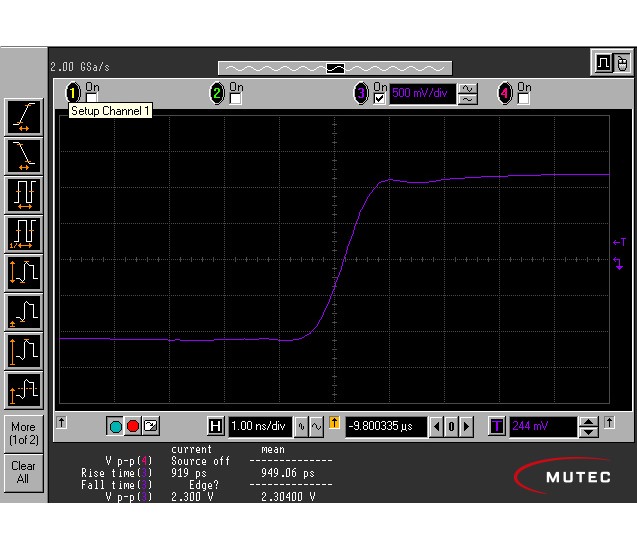














Thanks for that great review, Jay.
Comparing price between the Mutec REF 10 and the sCLK-OCX10, I guess you have to add the cost of a power supply to the latter, which could make it the more expensive option.
Was the tX-USBultra you used in the review upgraded in any way other than the clock input (e.g. internal dc cabling, Evox caps)? I currently have a standard tX-U without clock input and am just wondering what other upgrade options I should order when getting those inputs.
Good point! Yes, I should’ve mentioned my tX-USBultra has the 7N copper DC leads and EVOX caps. IMO, worthy upgrades.
If you could only get one to improve your usb performance. Ref-10 or to-USBultra?
From an “ease of use” and price to performance perspective – the tX-USBultra. From a performance perspective, the REF10 does some magical things but requires a clock cable that works for you. This may require experimenting with many cables as it will change the tonal color of the sound a bit (more or less warmblooded) – which could be a deal breaker for some. The tX doesn’t really change the tonal color from my experience.
@Jay,
could you make a post, or comment on the ‘cost is object’ or the ‘non Forbes list’ category?.
I mean, if we want to spend our $ in a mature way, where is the big jump of quality, for:
-1 Link
PC->DAC, Stremear->DAC, ??->DAC ??
-2 Links
PC->sms-200 ultra ->DAC, PC-tx-USBultra->DAC, ??->??-DAC?
-3 Links
PC->sms-200 ultra->txUSb ultra -> DAC, PC->sms-ultra+REF10 -DAC, and son on…
-4 Links.
….
I think that would be very worth, or even better, how to spend 2k, 3k, 4k, etc. in digital stuff. Otherwise any addition you discuss is in the realm of ‘meaningful upgrade’, which makes no sense from a financial point of view.
Best
Hii Jay,
Enjoyed your immensely enjoyable and spot on description of the Mutec.
Awaiting my sNG switch too!
Which clock cable did you like best with the sNG switch?
Interesting that the txUSB master clock connection gave a very different presentation, was this appearent even with a warmer or the same clock cable as used for the switch.
Regards
Jus
Thanks for your comments on the Mutec REF-10, your experience broadly mirrors mine (https://forum.audiogon.com/discussions/benefits-of-adding-a-10mhz-master-clock-to-a-digital-system) but I found much more impact from the power cord and in particular the footers under the Ref10
Subsequent to that however I’ve also had great results from adding a specific ground to the Ref10, in my case the Taiko Setchi D3 — for the relatively modest cost of an additional ground box I’d strongly recommend it
Of course now I’m tempted by the Abendrot Stute but I’ll have to rebuild my wallet a bit before getting hold of one of them 🙂
Jay, what do you think of Illuminati V3 LPS?
How does it compare to PHaynes units?
Jerzy