Intro
Contents
We all watch movies and listen to music. However, some of us are just a bit more particular about how we enjoy those two pieces of media. Admittedly, there is a bit of a divide between hardcore audiophiles and home theater enthusiasts. I’ll endeavor in combining both worlds here.
Before taking off on the audiophile bullet train, I spent at least 15 years in the home theater space. During that time, I worked 16+ hour days (plus weekends). So with the little time that I had to watch movies – I wanted the best experience possible.
I spent countless hours calibrating Pioneer Kuro(s), a Panasonic VT60, and DIY’ing my own room treatments. I was also obsessed with being truly immersed by sound – 5.1 and 7.1 just didn’t cut it. And a soundbar would be blasphemous. If the goal is absolute immersion, nothing beats having discrete speakers – and more of them.

I’ve owned plenty of receivers in the past, but Denon has proven to be the most solid – so I’ve never looked back. I eventually moved to a Denon AVR-4311 CI for an 11.2 Audyssey DSX setup. If you aren’t aware, DSX will
Although some will argue for the intended purity of 5.1 and 7.1, I thought the inclusion of wide channels really elevated my movie watching experience. The gap without wides seems to really detract from the sonic illusion.
So home theater with Audyssey DSX elevated enjoyment for years. In 2012, a new surround format was unleashed into theaters – Dolby Atmos, an object-oriented surround format.
What’s object-based surround sound?
I eventually upgraded to Denon’s last flagship, particularly for its Dolby Atmos support – the AVR-X7200WA. This system has given many heart attacks to unsuspecting guests. They were experiencing object-based surround sound for the first
When Dolby Atmos was announced in theaters, I would make a 45-minute drive to the Sherman Oaks ArcLight just to watch a movie in Dolby Atmos. They had the best configuration in town.
To this day, The Hobbit: An Unexpected Journey was one of my most memorable experience with “object-based” sound. The scene where the dwarves were snoring was so surreal. You could hear the distinct snores placed in close vicinity – with precision to the on-screen panning. It brought in a new dimension to the movie watching experience (literally).
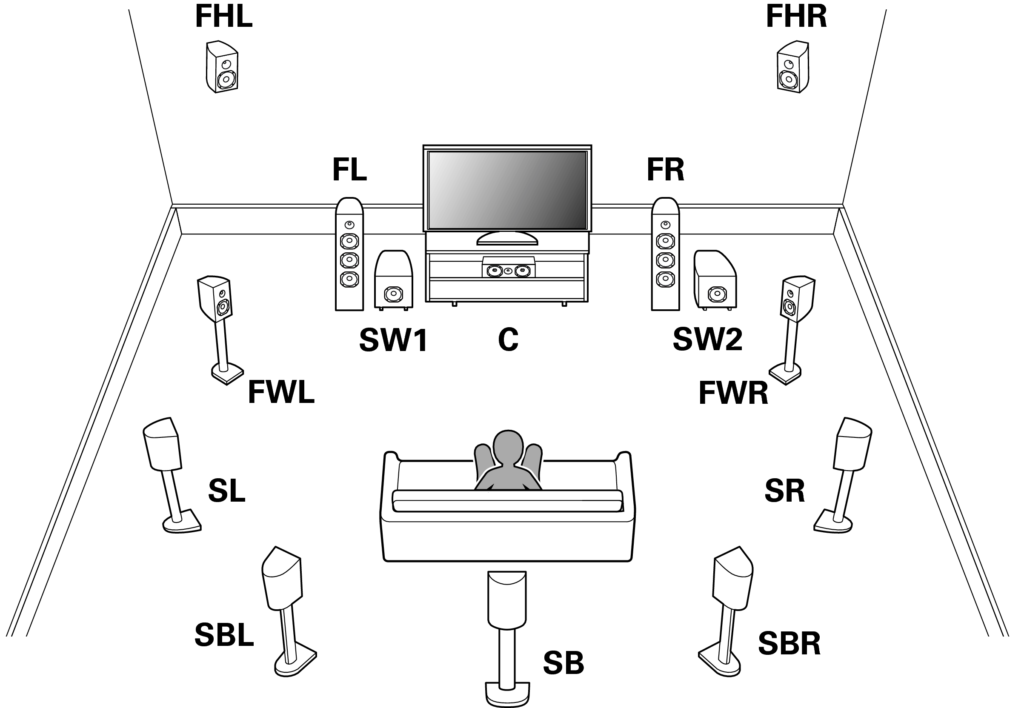
What’s the difference?
In a traditional 5.1 or 7.1 setup, the sound is mixed into channels – in a 2D-ish space. For example, the rear right channel will have a predetermined sound, such as a bullet ricocheting off metal – and that won’t change regardless of which room you’re in.
An immersive format such as Dolby Atmos allows mixing of up to 128 channels of sound within a 3D space – which could be routed to up to 64 speakers – each with its own discrete signal. This allows sound designers the freedom to precisely move “sound objects” around the entire theater. The speakers will then work together to create the intended effect.
So i

The Denon AVR-X8500H
If you’re interested in the various Dolby Atmos layouts, check them out here.
When Denon announced the world’s first 13.2-channel AV receiver earlier this year, it piqued the interest of many home theater enthusiasts. Not only could you add another pair of wides or heights, but you could also potentially have a one-box solution. No need for bulky separates for amplification.
The 9.1.2 Dolby Atmos setup with the Denon AVR-X7200WA provided a home theater experience beyond my wildest dreams. Many opted for a 7.1.4 layout, but I’ve found the wides to be indispensable. I realize that some Atmos movies don’t have wide information. But I feel it just fills in that critical space on the sides for enough movies. Now with the AVR-X8500H, I could fill in the missing piece – the front heights!
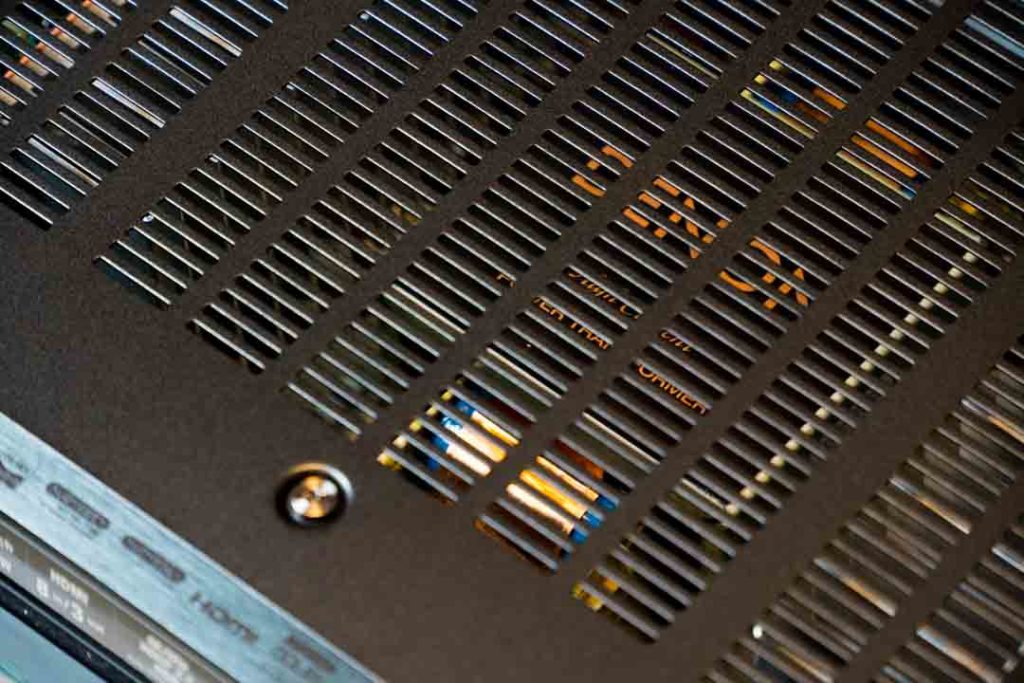
My question was whether the extra options and performance
We’re going to dive right into this one. If you’re looking for more specifications, please check out the product page.
At a glance, the Denon AVR-X8500H has…
- more video and audio inputs and outputs than you’ll need (8
DHMI in, 2 HDMI out, and 3 zones). - Dolby Vision, HLG, and HDR10.
- an AM/FM tuner for those still clinging onto the good
ol ‘ days. - IMAX Enhanced.
- support for all immersive audio/video formats, including DTS:X, Dolby Atmos/Vision (including low latency), HDR10, HLG, and Auro-3D out the box.
- eARC and support for HDMI 2.1 (future hardware upgrade).
- 13 discrete channels of processing and class A/B amplification.
- It’s also capable of performing independent bass management on two subwoofers.
- 15 speaker outputs with only 13
active at a time. This is in case you want to automatically swap immersive formats on the fly (Auro-3D vs Atmos).
Basically the Denon AVR-X8500H as future-proof as it gets.
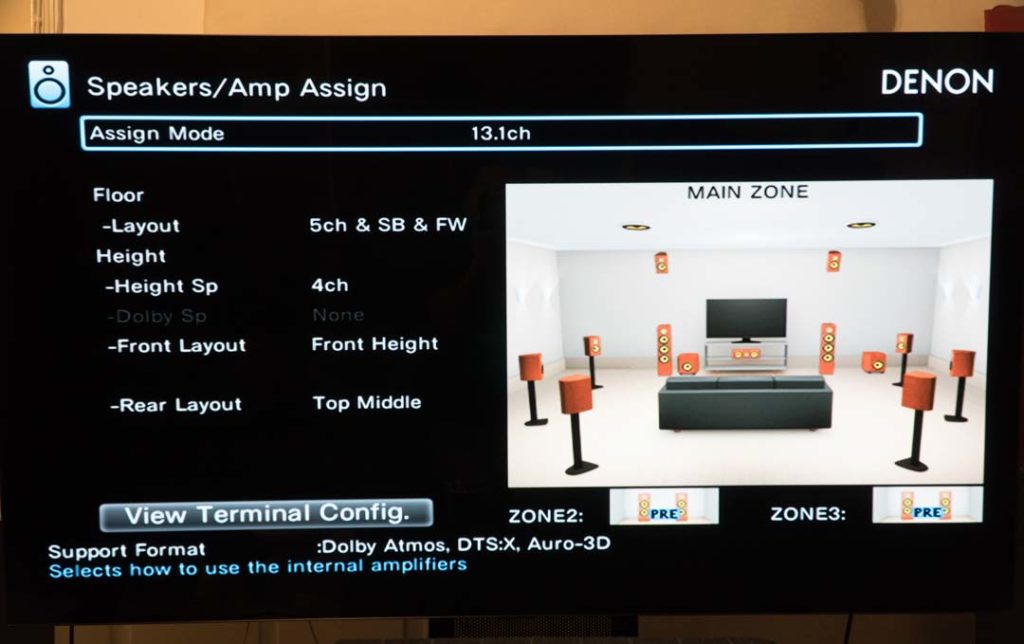
Dolby Atmos 9.2.4 – The Equipment
- 65″ LG C8 OLED
- Calibrated with
- Spectracal CalMAN 2018 R2 (
AutoCAL ) Murideo SIX-G pattern generator – Huge thanks to AVPro for loaning me this amazing pattern generator. It made HDR10 and Dolby Vision calibration a breeze. The option to upload your own patches was also invaluable.- X-Rite i1Display Pro
- X-Rite i1 Pro spectrophotometer
- Spectracal CalMAN 2018 R2 (
- Calibrated with
- Oppo UDP-203 UHD Blu-ray Player
- Will be modifying with a linear PSU and OCXO clock.
- ButtKicker LFE (totally worth it)
- Speakers (Dolby Atmos 9.2.4)
- 4 x B&W 686 (wides and front heights)
- 4 x KEF T101 (rear and mid height)
- 2 x B&W CM9 (front left and right)
- 2 x B&W DS7 (in monopole)
- 1 x B&W CMC2 (center)
- 1 x HSU VTF-2 MK3 subwoofer
- Synergistic Research Blue Fuse
- 1 x Polk Audio PSW111 subwoofer
- Power
- Furman Elite 15i (from a Panamax M5300)
- Isolation
- Gingko Audio ARCH
- Heavy use of DIY bass traps and acoustic panels.
- Radio Shack 14AWG copper speaker cables
- Dedicated 20-amp circuit
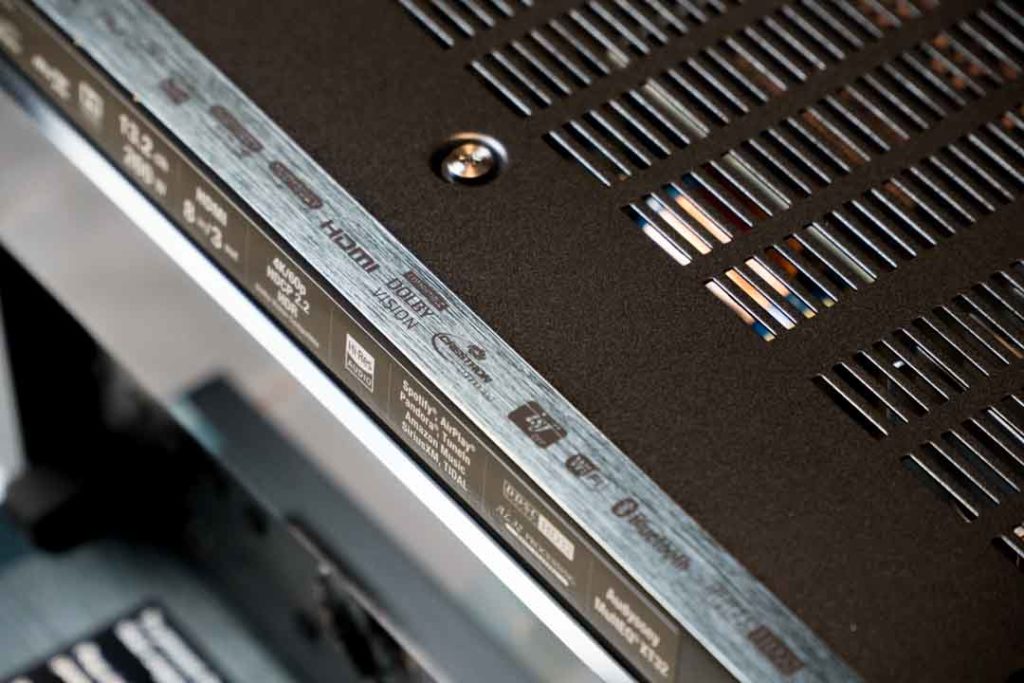
The Setup
Setting up the Denon AVR-X8500H was by far the easiest time I’ve ever had with any receiver. I didn’t even take a single peek at the manual. I was able to get 13 speakers and two subwoofers detected and assigned without thinking. I took three measurements with the Audyssey MultEQ XT32 calibration, which includes bass management for dual subs, and I was up and running with a 9.2.4 Dolby Atmos system. Absolutely…painless.
The wizard was very thorough and the “amp assign” options were as flexible as they get. The AVR-X8500H gives you full,
I then changed the volume display to relative rather than the absolute scale. This makes reference at 0 dB at the knob. This is the reference volume the content creators mixed for
My sound meter measured peak volumes of 105 dB during a few test movies. This might be too loud for some, especially in smaller rooms, so a setting of -3.0 dB to -5.0 dB might be more suitable. I’ve also set the maximum volume to be at 0.0 dB for safety reasons.
One cautionary thing for OLED owners, there doesn’t seem to be a screensaver on the Denon. So if you accidentally turn your TV on, a faint “Denon” or “Auto Play” menu will stay on the screen indefinitely. I believe this could be mitigated with the Denon’s sleep modes.
My speaker layout looks almost identical to the amp-assigned image above but with the subwoofers at opposite corners of the room. Although they have different amplitude and phase responses, the Audyssey Sub EQ HT bass management system seems to integrate and smooth out the room resonances. It’s still much better than having a single subwoofer.
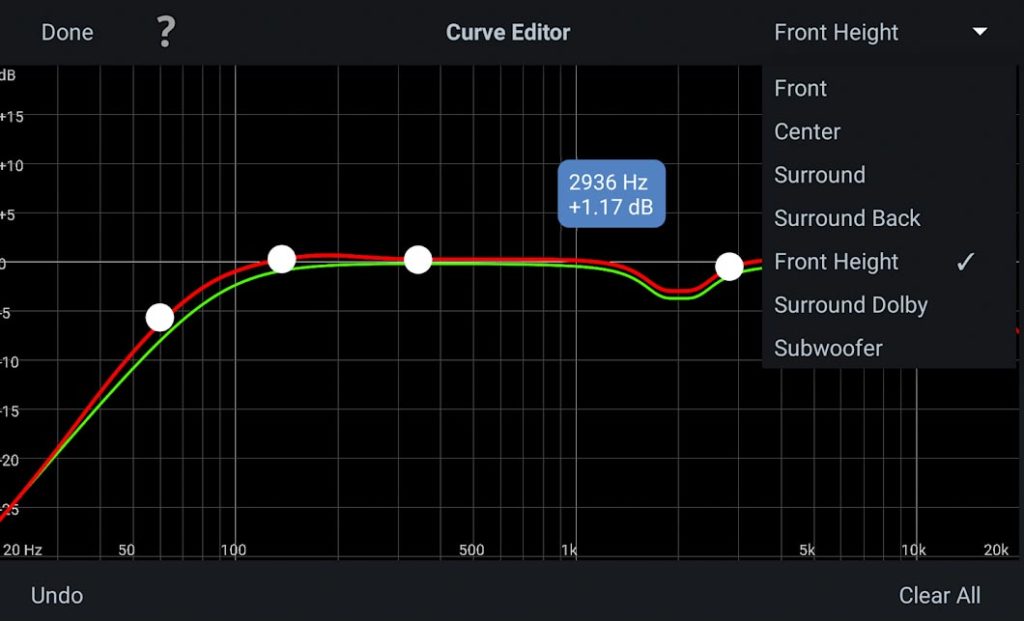
Audyssey MultEQ Editor App
You have the option to further fine tune your calibration with the Audyssey MultEQ Editor app ($19.99). Many use it to EQ their subwoofers and primary speakers.
Room EQ isn’t always perfect so having the option to adjust may be necessary – especially for adjustments in the lower frequencies. Neat!

Breaking It In
I’m firmly in the camp that electronics, especially amplifiers take time to “settle” and acclimate.
When I first started the Denon AVR-X8500H, it sounded quite cold and aggressive – even unbearably sharp at times. This was the case for at least 48 hours or so so I keep a loop playing for about a 150 hours before any serious evaluation.
After that break-in period, playing the same scenes at reference level was much more enjoyable. There’s more warmth, solidity, textural contrasts, and soundstage coherence. The differences weren’t subtle.
You probably won’t need 150 hours but burning it in for at least 50 hours should help smooth out the sound.




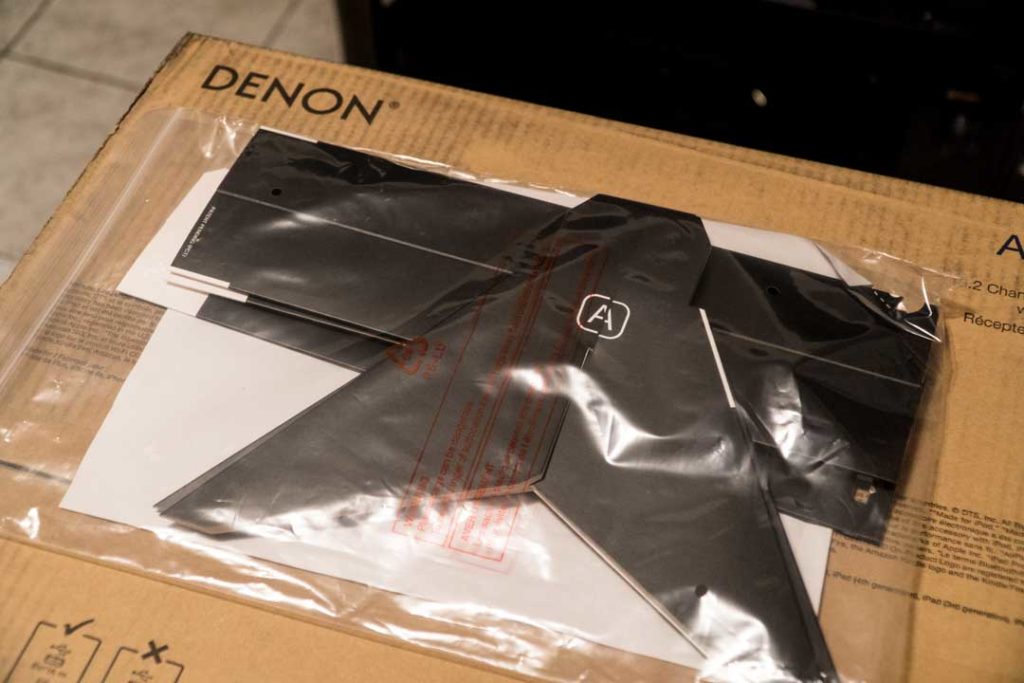
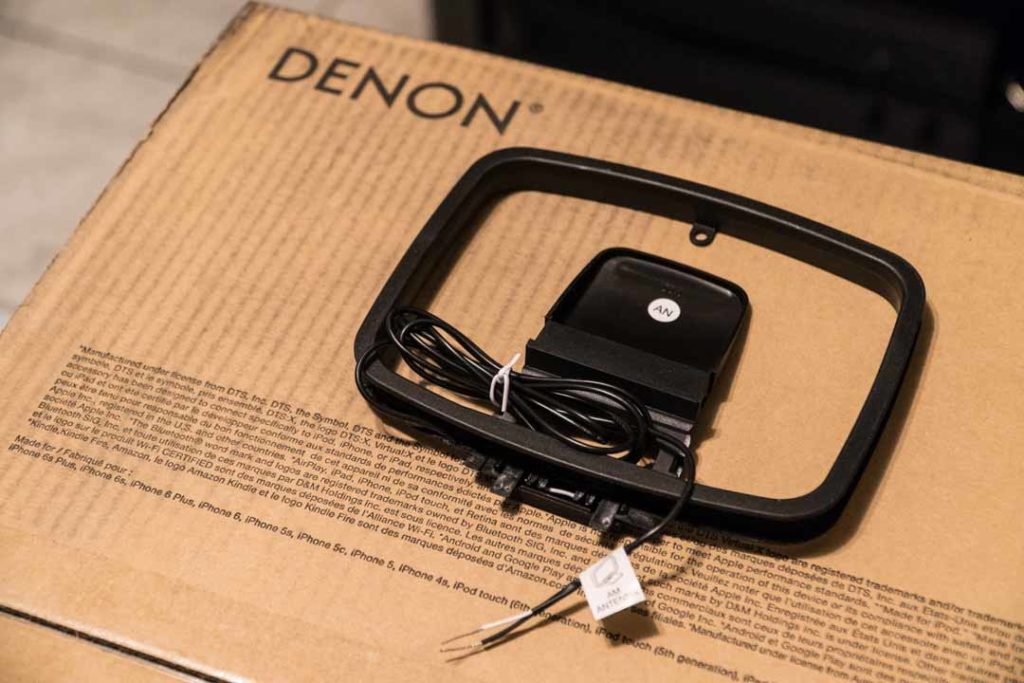
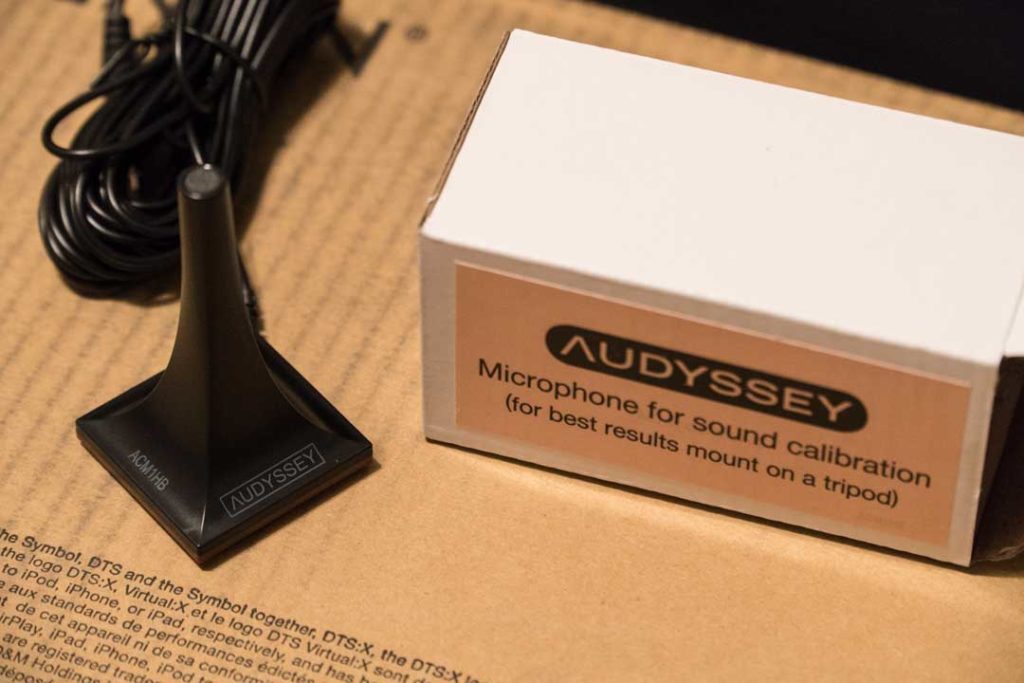
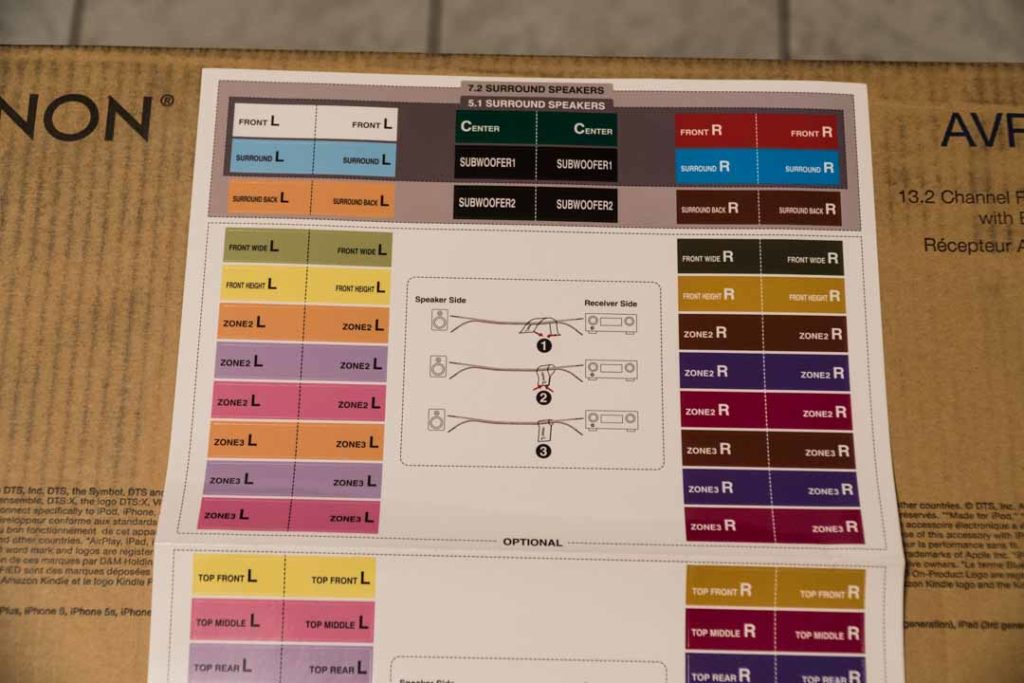

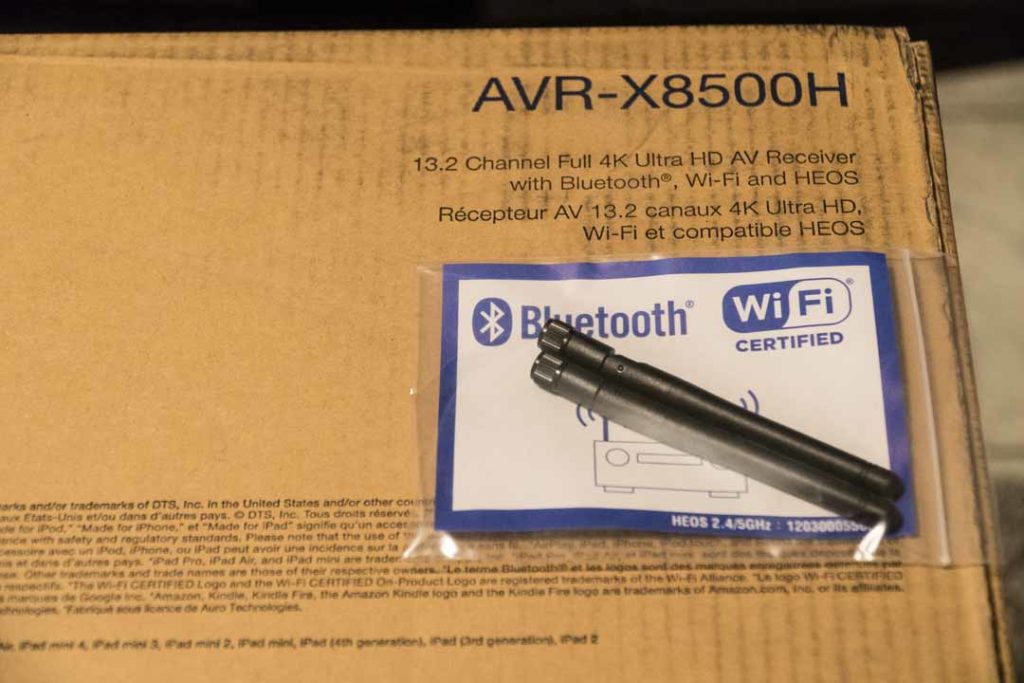
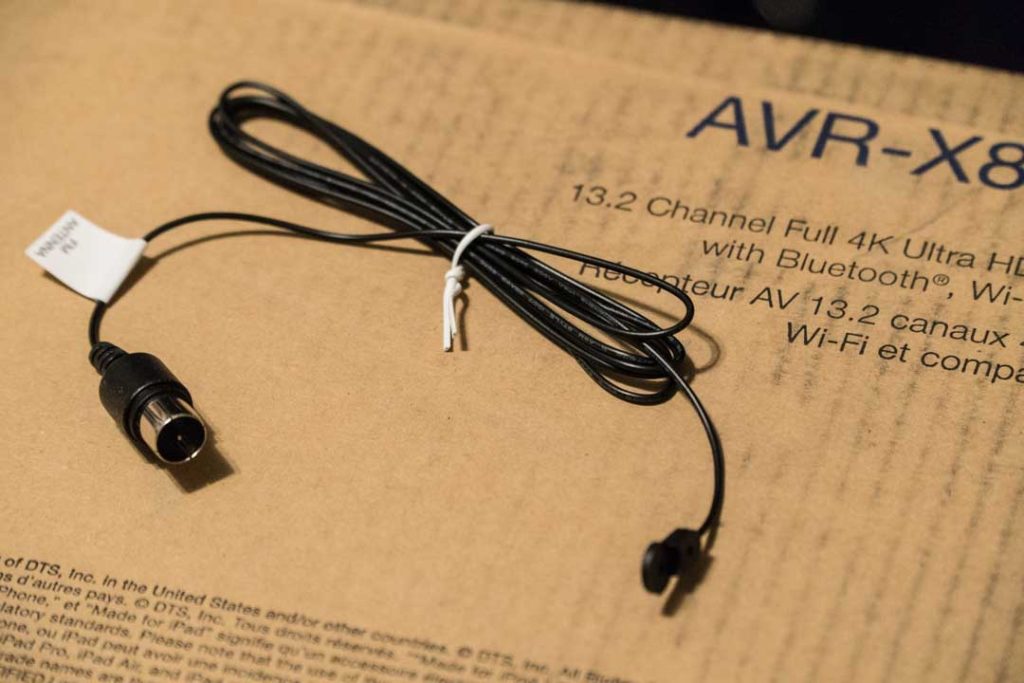
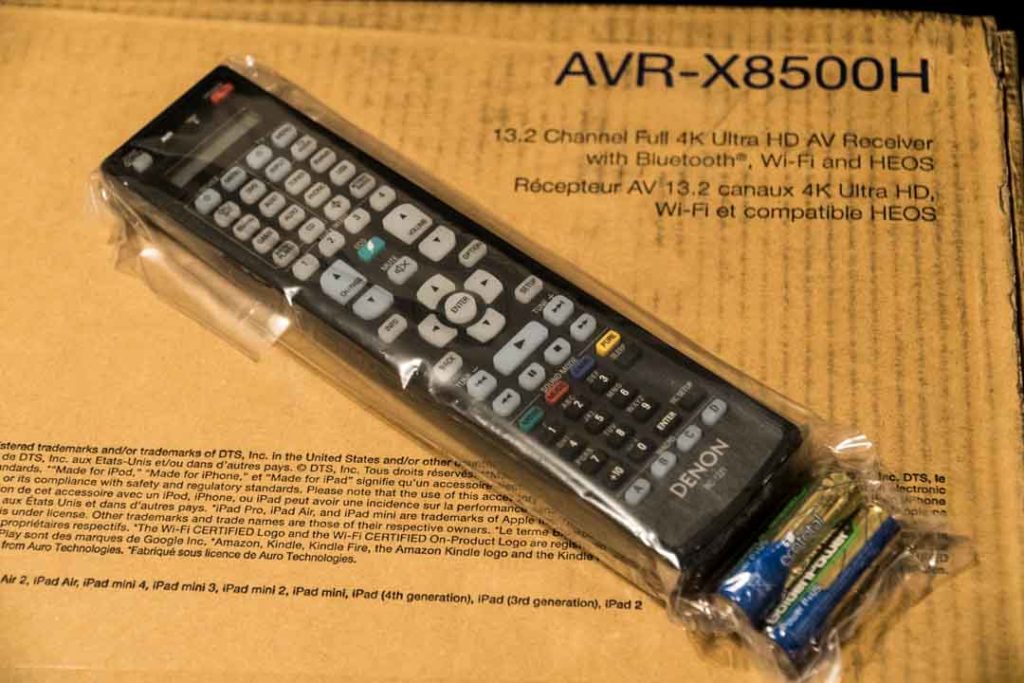
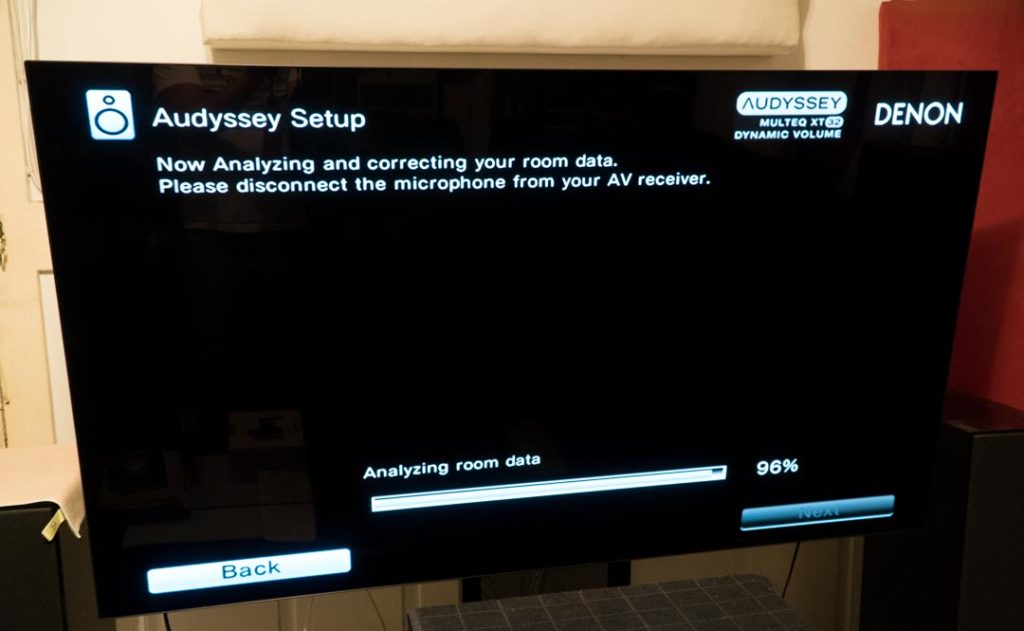
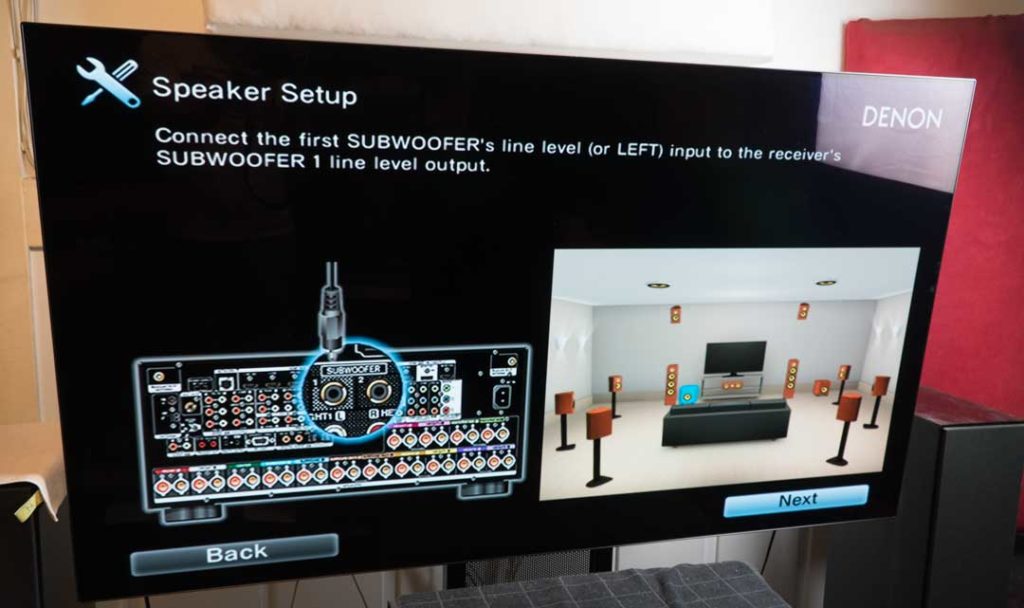
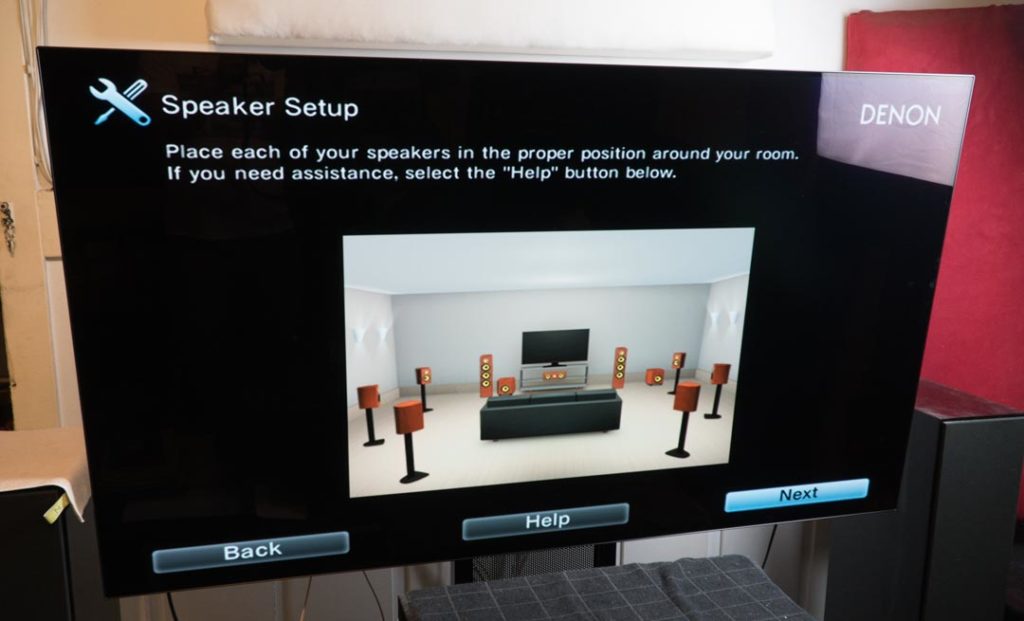
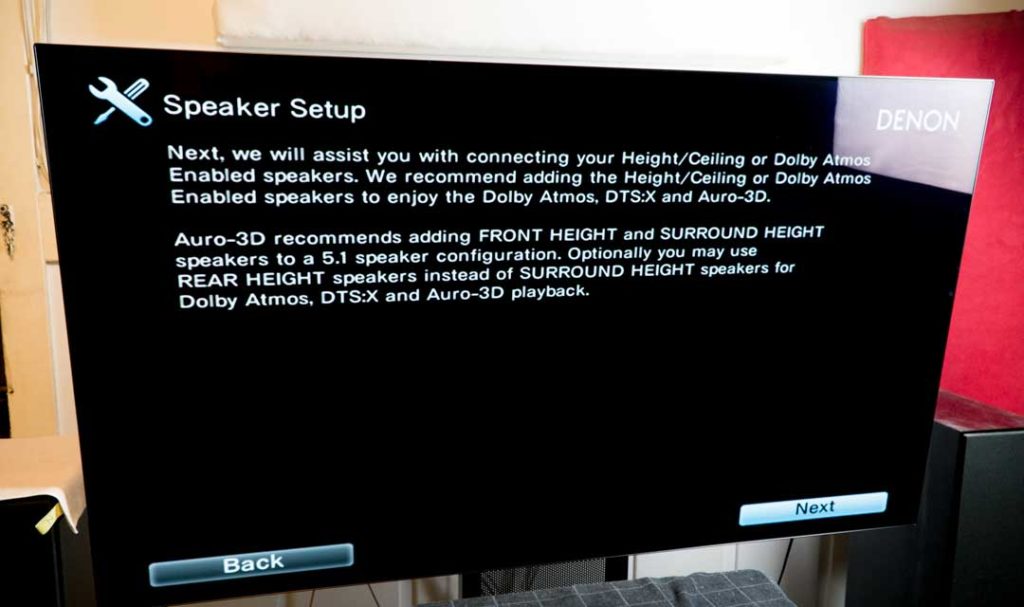
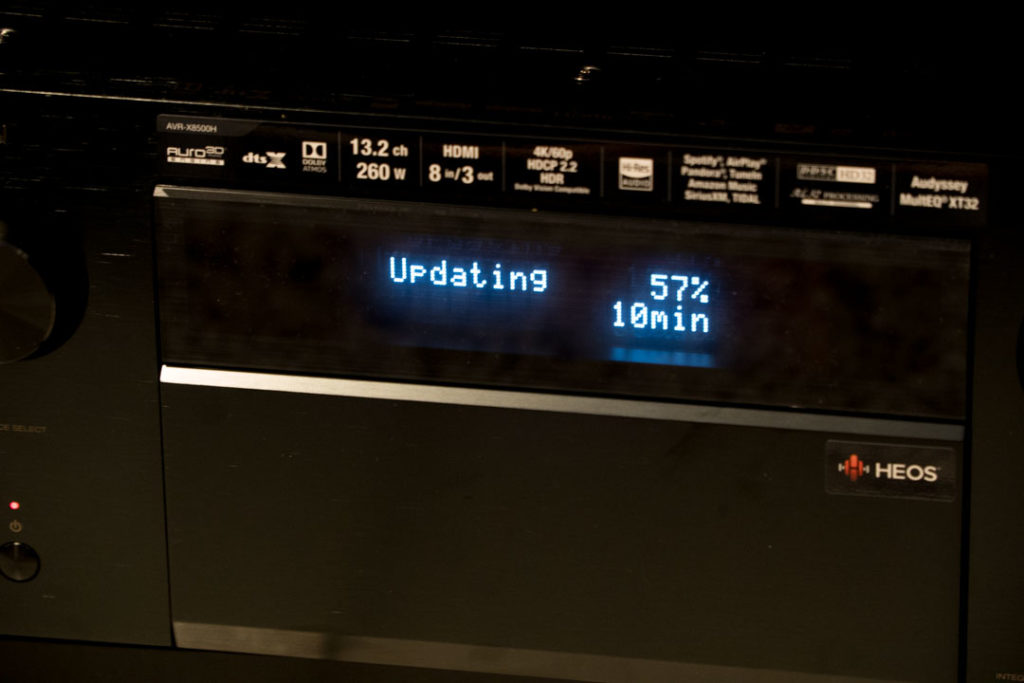
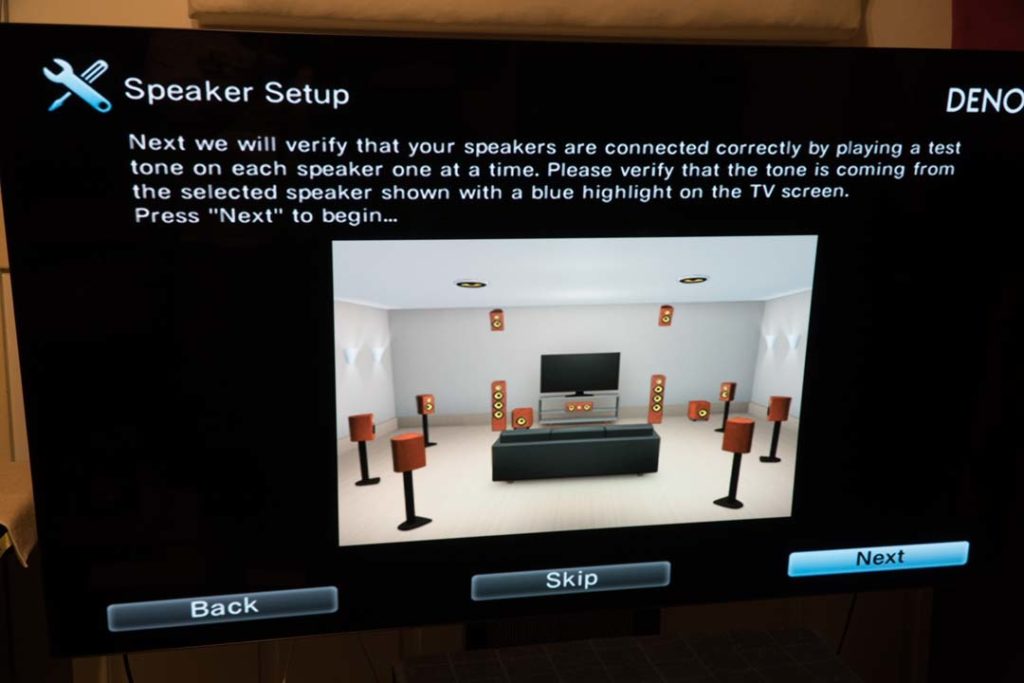
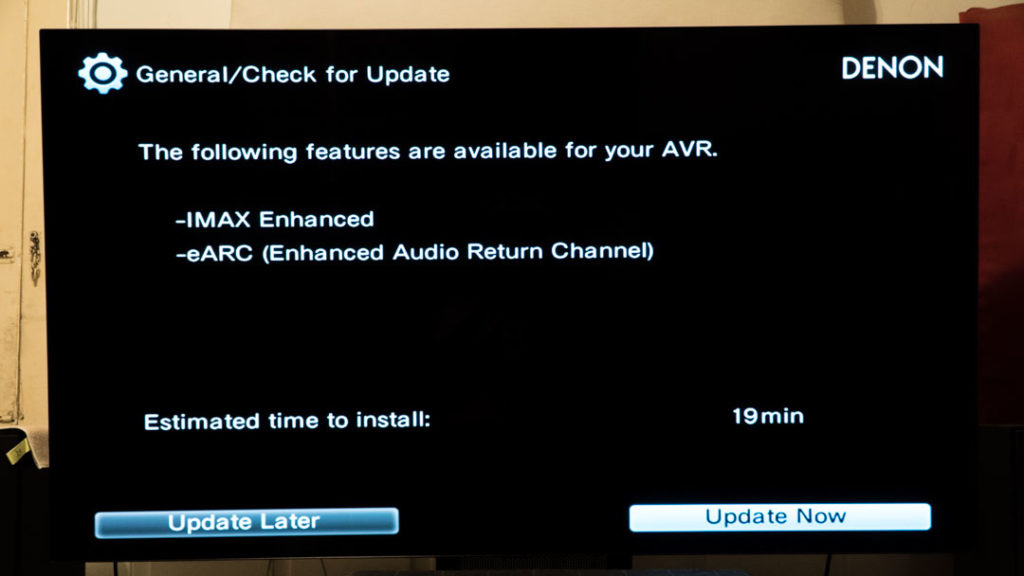









I’ve been enjoying your site for some time now. I really enjoyed your video coverage of what I think was rmaf. Can I ask you to make some comparison of the sound quality to two channel electronics? I see that the AVR-X8500H is 4,000$. Without out holding you to any complicated analysis can you approximate what price range you’d be in to have a comparable sound quality from any known two channel set up?
thanks for your time..
Ben.
Hey Ben,
If you’re talking about getting something close to the AVR-X8500H for stereo, the NuForce STA200 is great choice and is only $500. As you’ve probably guessed, amplifiers all have their own character. It depends on what you’re trying to do for your system. If you’re looking to warm things up, the Benchmark AHB2 is fantastic. If you prefer more balance with a touch more shine, perhaps the Chord TToby. If you’re looking for something silky and smooth, the First Watts are nice. I personally wouldn’t buy an amplifier until I was able to audition it for a few days at least. Many of these dealers allow in-home auditions so that’s the route I would go.
Best,
Jay
Hi Jay,
Great article. I am looking to install a system similar to yours but don’t have enough time or talent to want to do it myself. Can you recommend a professional/dealers in Los Angeles that can do the installation of such a system and set-up. I will be working with an empty room since this will be in a house to be ready by summer.
Thanks !
This is not really a fair comparison.
The 7200 costs around 50-60% of what an 8500 currently costs. So, I hope indeed the 8500 is better than the 7200, but for me personally if the sonic differences are so subtle, I wouldn’t upgrade to the 8500 as a sound upgrade.
Sonic differences aren’t subtle. The 8500 is cleaner and more resolving while the 7200 is warmer and cozier. If you don’t need 13 channels, it comes down to preference.
Thank you for an incredibly detailed and painstaking review.
I own a Denon AVC-A1HDA which has stopped working; and the local Denon service centre is finding it difficult to repair. It is a superb-sounding amplifier and I dont need more than 7 channels, so should I replace it with the 8500H? How do they compare sonically? Also, have you heard the new Rotel multi-channel amp/receiver?
8500H = quieter and more detailed. More spatial clarity and transparency. TBH, the 7200 sounds great out of the box – warmer, denser, but less resolving. Unless you prioritize resolution – the 7200 may actually work fine for you.
Hey Jay! great review! I was curious how the preamp performed? I’m coming from a Marantz 7703 and want to add some front wides, my plan, use the 8500H onboard amp to run the front and the pre outs to my outlaw amps to complete the 11.2.
Thank you, Todd! At one point, I ran the front height preamps to an old Audio Source amp and rears to a wireless Rockfish box. Works flawlessly with no issues. I didn’t do any hardcore A/B, but it sounded cleaner and more resolving than the 7200 as a preamp. I LOVE the flexibility of the 85000H. Which Outlaw amps do you have?
I have 2 Outlaw 5000, I was seriously thinking of the Marantz 8805, however the Denon would allow me to expand to 13.2 without buying additional amps 🙂 I figure with the 2 HSU VTF-15H MK2 s things should integrate well.
Very nice amps! Great choice on the HSUs. I think having 13 channels of processing with amplification in a relatively small package – is simply unbeatable. Not just for smaller spaces, but for the potential headaches that come with having too many amps. If you have a much larger space – then the Marantz AV8805 probably makes a lot more sense.
I’m pretty hardcore, but practical, about my home theater. As long as the gear doesn’t take away from the experience. I’m good with that. Changing out the power cord adds that bit of warmth to the clarity on the AVR-X8500H – and I’m loving it.
Unfortunately, the audiophile world is very different. lol.
Thanks for the great feedback! I’m gonna be one of those guys who’s going to question the power cable difference but now i’m curious, what cable would you recommend and is there anything reasonable priced? lol FYI my room is roughly
18X13 with a 12′ ceiling that slopes a bit, the 8500H will be here on Monday 🙂
That’s a decent sized room for sure. I totally get it. I used to be so cynical about cables – but heard them for myself.
Hm, I think the Vovox Textura is pretty good. It masks some of the detail but does provide warmth. I’m actually using a DIY’ed Furutech DPS-4. You could use cheaper connectors and I think it complements the sound well. I’m working on a DIY project with the Neotech NEP-3200 wire. https://www.vhaudio.com/wire.html#neotechpower
Yeah, that should be fine. Even when I’m driving 13 speakers, I don’t think I draw more than 6 amps from the entire system (with TV, oppo, etc). Obviously, it depends if you’re satisfied with the output. P=IV means ~2,200-2,400 watts of power.
I do have one more question regarding power, I have the 2 5 channel Outlaws on a dedicated 20amp outlet, ( 9 channels used with everything crossed over at 80Hz) could I add the Denon to the same outlet without an issue? I would only be using 2 channels to power the front wides. Thanks again for your help!
Thanks for all the input and help Jay! who knows you may turn me into a cable snob soon enough!
Hey Jay! I am so unsure of what settings to use for both video and to get the best sound quality as possible when Playing some movies.. Do you have a guide or know one that I could use? Just got it, and have a Dali Rubicon 5.1 at the moment
Great sounding (and looking) speakers. I preferred to have a warmer sound so I use the Furutech DPS-1 on the AVR-X8500H. If you prefer a transparent and detailed sound – it’s great out of box with just the basic mic setup.
Is the rotel 1585 be a good match with the Devon?
When using a power amp are you able to shut off the 5 internal amp LCR Surround and use the Denon internal amp for the rest of the speaker?