Intro
Contents
Most audiophiles will agree that Radio Frequency Interference (RFI) is bad for sound quality. One way it enters our stereo is through our cabling. Fortunately, optical connections aren’t really susceptible to this type of noise. But what if you have a Chord Electronics Hugo M Scaler and want to use its dual BNC outputs for maximum performance? What would be the best way to purge RFI? That’s the problem the AudioWise OPTO-DX isolator aims to solve.
AudioWise – An Engineer’s Design
AudioWise was formed in 2016 by Daniel Mance to understand the science of high-quality sound reproduction – and to provide solutions, sales and consulting to manufacturers and the buying public. Dan’s background is in Digital Media and Computer Engineering with a B.Eng from McMaster University (Canada). His long career in digital television software engineering gave him a solid pragmatism. Dan is fortunate to have a very good ear and uses his love of music to audition everything he sells.
AudioWise focuses on digital audio playback through loudspeakers – with the goal to bring us ultimate transparency and a more simplified signal chain. Dan espouses linear response across the full audio spectrum and total avoidance of the euphonics of distortion and false allure of RF noise. His solutions demonstrate a deep understanding of the nuances involved and appreciation of the sensitivity of the human ear/brain to variations in the digital or analog signal path.

What is OPTO-DX?
OPTO•DX™ is the superior remedy for RF noise in a single or dual-coax S/PDIF (DX) interface. It works by modulating the DX signal to optical and back to DX over an optical bridge for total optical galvanic isolation. Further, OPTO•DX has independent DC inputs for each side of the optical bridge to provide complete power isolation and reduced noise using battery packs or low noise supplies.
While cleaner sources, ferrite-laden coax cables and other tweaks may attenuate RF noise to the level of your systems’ subjective noise floor, OPTO•DX provides an objectively superior solution for those with the most revealing systems and highest appreciation for musical transparency. With OPTO•DX you will hear a more perfect D/A conversion: a less bright, smoother presentation with more subtle details revealed—and you can listen louder and for longer without fatigue. Less measured RF noise at the DAC’s signal input is a direct corollary for better sound.
– AudioWise

Where does RFI come from?
Streaming digital music involves a high-frequency transmission of data across a series of components. And although those 0’s and 1’s make it across the system perfectly – there are plenty of issues that may affect the analog section of your playback system.
- Jitter in the signal may induce timing errors.
- RFI may conduct across the coaxial cable.
- RFI may be generated by the DAC’s USB receiver.
- A galvanic connection introduces the possibility of ground loops and leakage currents.
All these issues play havoc with the sound. As mentioned, an optical connection is immune to RFI and ground loops – and any leakage currents. It’s galvanically isolated as no electrical power travels through the plastic or glass. It’s believed to be more susceptible to jitter and at the mercy of the receiver/transmitter hardware.
But DACs, such as the ones from Chord Electronics, is double clocked – so are immune to source jitter. On the other hand, digital coaxial has higher bandwidth than TOSLINK and USB is best for bandwidth. But USB has plenty of RFI issues that have frustrated many audiophiles and DAC designers. As for the length of a cable, optical may not matter much. But for metal-based cables, the dielectrics, metallurgy, shielding, and overall design will affect the cable’s analog nature. It serves as a conductor (or radiator) of RFI and hence, it’ll affect the sound of your system.
Optical bridge to the rescue!
Now I’ve heard plenty of good and bad digital cables. The bottom line is always subjective and comes down to whatever sounds best. The presence of RFI has been associated with a brightness that may work well with tube amps or certain speakers. Without RFI, the darker background (lower noise floor) and greater instrument resolution reveal more detail than perhaps most want to hear. The goal of the OPTO-DX is to remove as much RFI as possible – as only an optical bridge can do. This allows the person looking for the ultimate transparency to hear a DAC in perhaps its purest form.
Although there are plenty of converters out there, It seems like the OPTO-DX is the only product of its kind in the market today. The OPTO-DX draws only 80 mA and is an all-analog device. There’s no clocking or FPGA in its design. It does not use TOSLINK but a direct optical modulation of (in my case) the Chord Electronic’s DX signal to support Hugo M Scaler’s full 768kHz sampling rate.
If you’d like to dig deeper into the technicals (and appreciate measurements), check out AudioWise’s OPTO-DX Whitepaper. As always, I don’t care about how a product measures. Only how it sounds. After many years of this obsession, just because a piece of gear is more expensive or measures better – doesn’t mean it won’t have deal-breaking qualities for an audiophile.
So let’s get started.
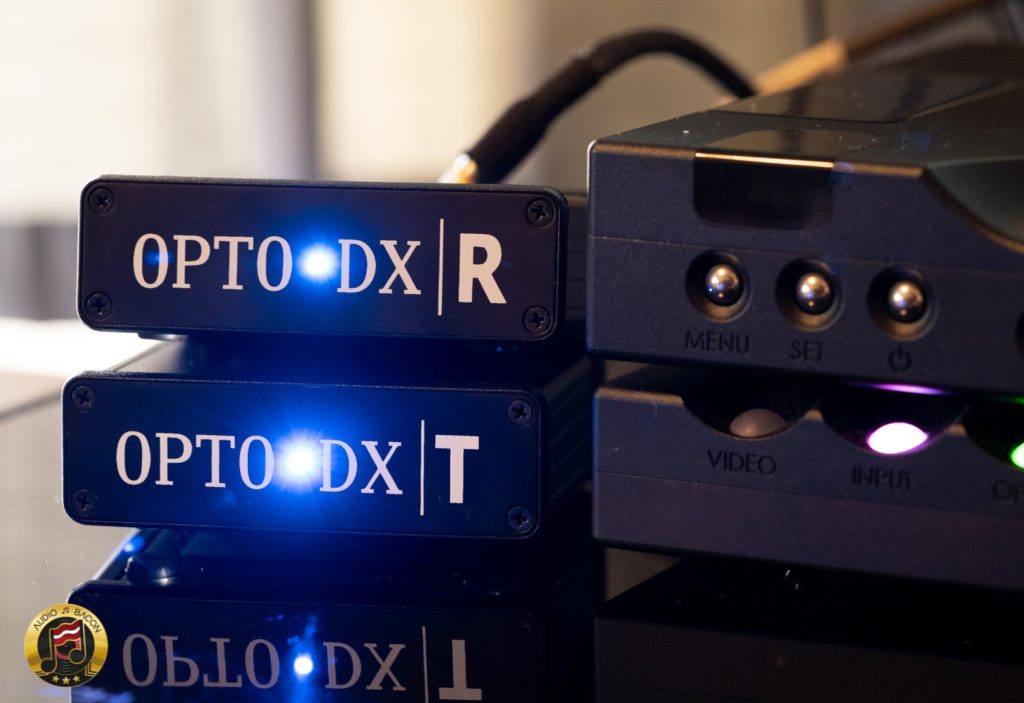
Setup
Here are some quick tips on setting up the OPTO for optimal performance. I’m using the same setup here along with a pair of Meze Empyrean headphones.
- Power your OPTO-DX transmitter and receiver separately with two different power banks. I used two Krisdonia battery packs. Please keep in mind since the OPTO only uses 80 mA, it may automatically shut off. It worked out for me because I have a Chromecast Audio plugged in and I have a DC splitter for another device. AudioWise has their own recommendations. Generally, by battery powering your digital components, you’ll gain more solidity, depth, and focus.
- It is recommended to place the transmitter and receiver as far apart as possible. Effectively, this means the distance between the Hugo M Scaler and Hugo TT 2. This decreases the amount of RF noise that’s radiated. In fact, doubling the distance will reduce the RF noise fourfold.
- Although the recommended digital cables perform well – your choice of coaxial cabling does change the sound (unfortunately). Sometimes significantly. I’ve tested about a dozen coaxial BNC cables and settled with the WAVE High Fidelity STREAM cables and a pair of Monoprice cables. The optical cables were industrial grade with screw connections – and I didn’t have any other ones on hand for comparisons. Generally, the sonic difference between optical cables is much more subtle – but it’s there.
Not wasting any time. Let’s get to sound.














Jay, have you compared the mTT2 using Stream, OptoDX, and simply optical (knowing the upscaling will be limited) to see which is the best overall trade off? Optical should eliminate RFI also, but would it sound different than the OptoDX?
Hello.
I’m Pino, from Venice, Italy.
I’m thinking to upgrade the BNC cables Chord originally provided with my MScaler , I use a TT2 and the streamer is a 2Go/2YU connected to the MScaler with Curious Evolved USB cable.
All 3 devices are individually powered by a Sean Jacobs psu each.
I was also thinking to buy the Wave Stream cables, but this test opens to a completely different and very likely more effective way to remove RF, so my doubt is which of these 2 solutions sounds better?
You mention these cables in your tests but there isn’t a clear performances comparison, unless , when you say “without the Opto DX”, you might intend “with the Wave Stream instead of”. Could you please confirm? Thanks, kind regards, Pino.